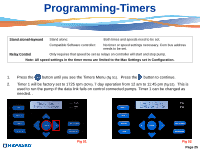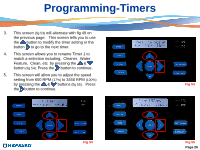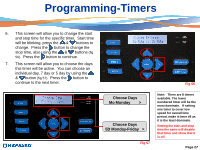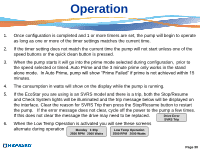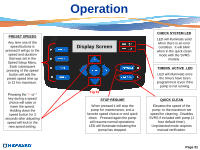Hayward Variable Speed Pump Technical Guide - Page 28
setting from 600 RPM
 |
View all Hayward Variable Speed Pump manuals
Add to My Manuals
Save this manual to your list of manuals |
Page 28 highlights
Programming-Timers 3. This screen (fig 53) will alternate with fig 49 on the previous page. This screen tells you to use the button to modify the timer setting or the button to go to the next timer. 4. This screen allows you to rename Timer 1 to match a selection including; Cleaner, Water Feature, Clean, etc by pressing the & button (fig 54). Press the button to continue. 5. This screen will allow you to adjust the speed setting from 600 RPM (17%) to 3450 RPM (100%) by pressing the & buttons (fig 55). Press the button to continue. Fig 53 Fig 54 Fig 55 Page 26

Programming-Timers
3.
This screen
(fig 53)
will alternate with fig 49 on
the previous page.
This screen tells you to use
the
button to modify the timer setting or the
button
to go to the next timer.
4.
This screen allows you to rename Timer 1 to
match a selection including;
Cleaner,
Water
Feature,
Clean, etc
by pressing the
&
button
(fig 54).
Press the
button to continue.
5.
This screen will allow you to adjust the speed
setting from 600 RPM
(17%)
to 3450 RPM
(100%)
by pressing the
&
buttons
(fig 55).
Press
the
button to continue.
Page 26
Fig 53
Fig 54
Fig 55