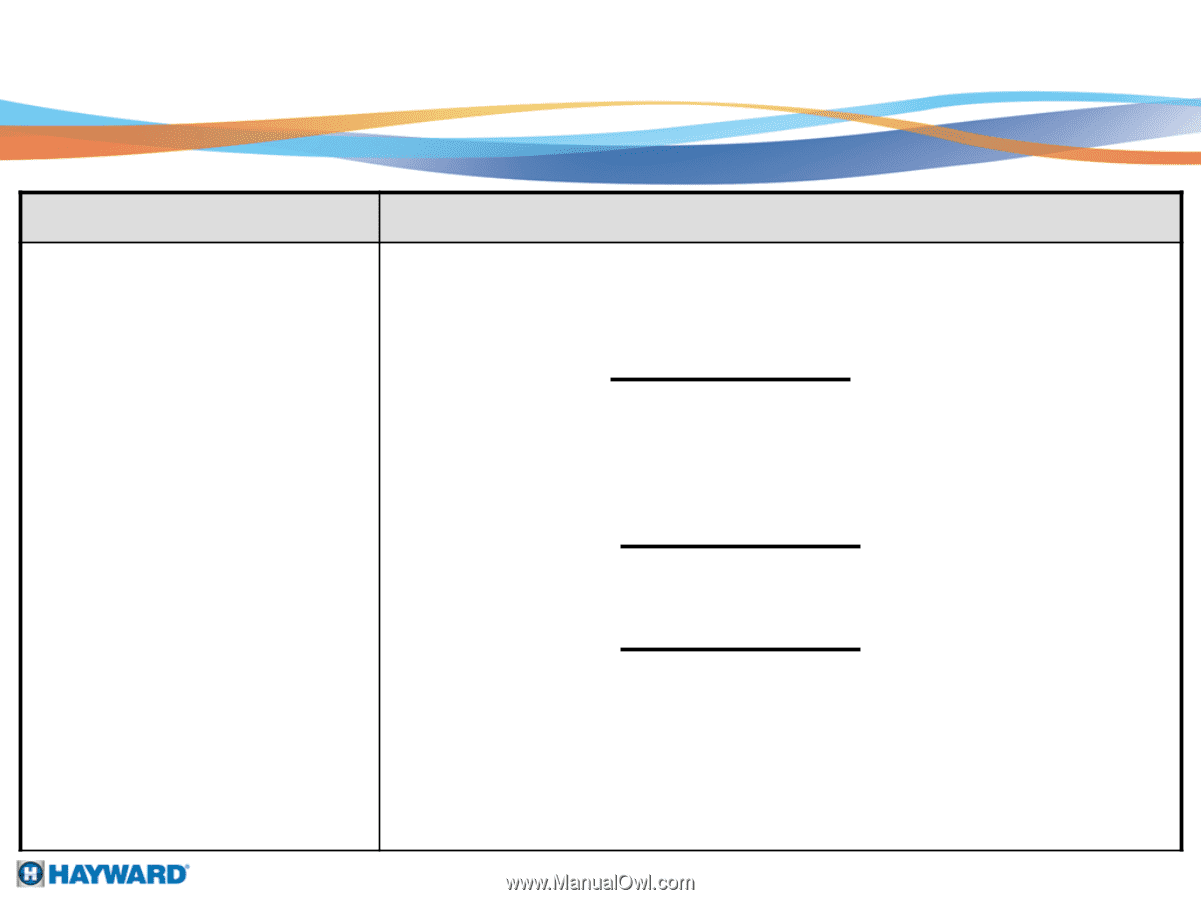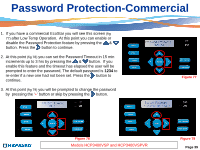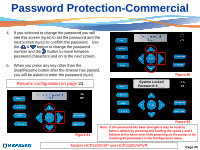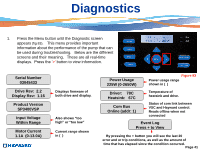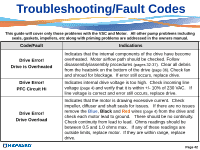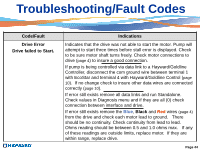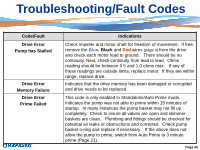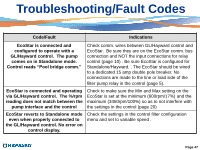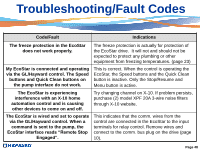Hayward Variable Speed Pump Technical Guide - Page 46
Code/Fault, Indications, Drive Error, Drive failed to Start., Black - error codes
 |
View all Hayward Variable Speed Pump manuals
Add to My Manuals
Save this manual to your list of manuals |
Page 46 highlights
Troubleshooting/Fault Codes Code/Fault Drive Error Drive failed to Start. Indications Indicates that the drive was not able to start the motor. Pump will attempt to start three times before stall error is displayed. Check to be sure motor shaft turns freely. Check motor connections to drive (page 4) to insure a good connection. If pump is being controlled via data link to a Hayward/Goldline Controller, disconnect the com ground wire between terminal 1 with EcoStar and terminal 4 with Hayward/Goldline Control (page 10). If no change check to insure other data wires are connected correctly (page 10). If error still exists remove all data links and run Standalone. Check values in Diagnosis menu and if they are all (0) check connection between interface and drive. If error still exists remove the Blue, Black and Red wires (page 4) from the drive and check each motor lead to ground. There should be no continuity. Check continuity from lead to lead. Ohms reading should be between 0.5 and 1.0 ohms max. If any of these readings are outside limits, replace motor. If they are within range, replace drive. Page 44