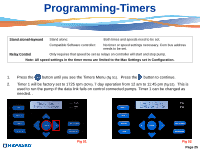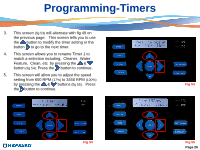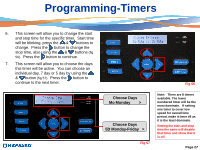Hayward Variable Speed Pump Technical Guide - Page 24
Hayward/Goldline Compatible Software Control
 |
View all Hayward Variable Speed Pump manuals
Add to My Manuals
Save this manual to your list of manuals |
Page 24 highlights
Programming-Configuration Hayward/Goldline Compatible Software Control 13. For EcoStar interface software v2.51 data linked to a Goldline/Hayward compatible software control pressing & buttons will give you 9 address choices. The Goldline/Hayward controller will only recognize address 1 (Pool Filter) and address 2 (Dual Spa Filter). Press the button to continue. 14. For EcoStar interface software v2.55 data linked to a Hayward/Goldline compatible software control v4.20 or less will only recognize address 1 (Pool Filter) and address 2 (Aux 1/ Spa Filter). ProLogic control software v4.30 or higher will allow for the control of up to 8 EcoStars assignable to individual relays/Auxiliaries (fig 45). Press the button to continue. Note: In the Hayward/Goldline compatible software mode the timers do not need to be set, as all settings will be handled in the control. Only the Menu, and Stop/Resume button is active on the EcoStar. Set COM Bus Address Aux 1/Spa Filter Set COM Bus Address Pool Filter Set COM Bus Address Aux 2-14 Set COM Bus Address Lights button Fig 45 Page 22