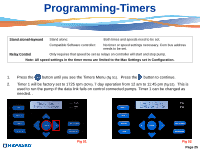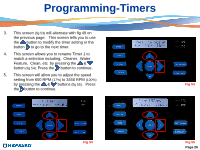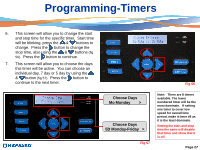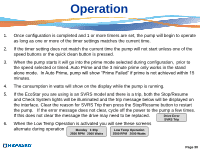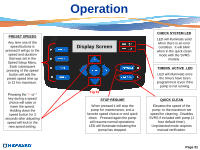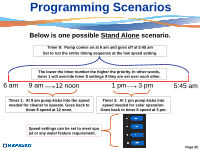Hayward Variable Speed Pump Technical Guide - Page 29
Choose Days, Mo Monday, 5D Monday-Friday
 |
View all Hayward Variable Speed Pump manuals
Add to My Manuals
Save this manual to your list of manuals |
Page 29 highlights
Programming-Timers 6. This screen will allow you to change the start and stop time for the specific timer. Start time will be blinking, press the & buttons to change. Press the button to change the stop time, also using the & buttons (fig 56). Press the button to continue. 7. This screen will allow you to choose the days this timer will be active. You can choose an individual day, 7 day or 5 day by using the & button (fig 57). Press the button to continue to the next timer. Fig 56 Choose Days Mo Monday > Choose Days 5D Monday-Friday > Fig 57 Note: There are 8 timers available. The lower numbered timer will be the most dominate. If setting one timer to cover low speed for overall time period, make it timer #8 as it is the least dominate. Setting the start and stop time the same will disable that timer and show that it is off. Page 27