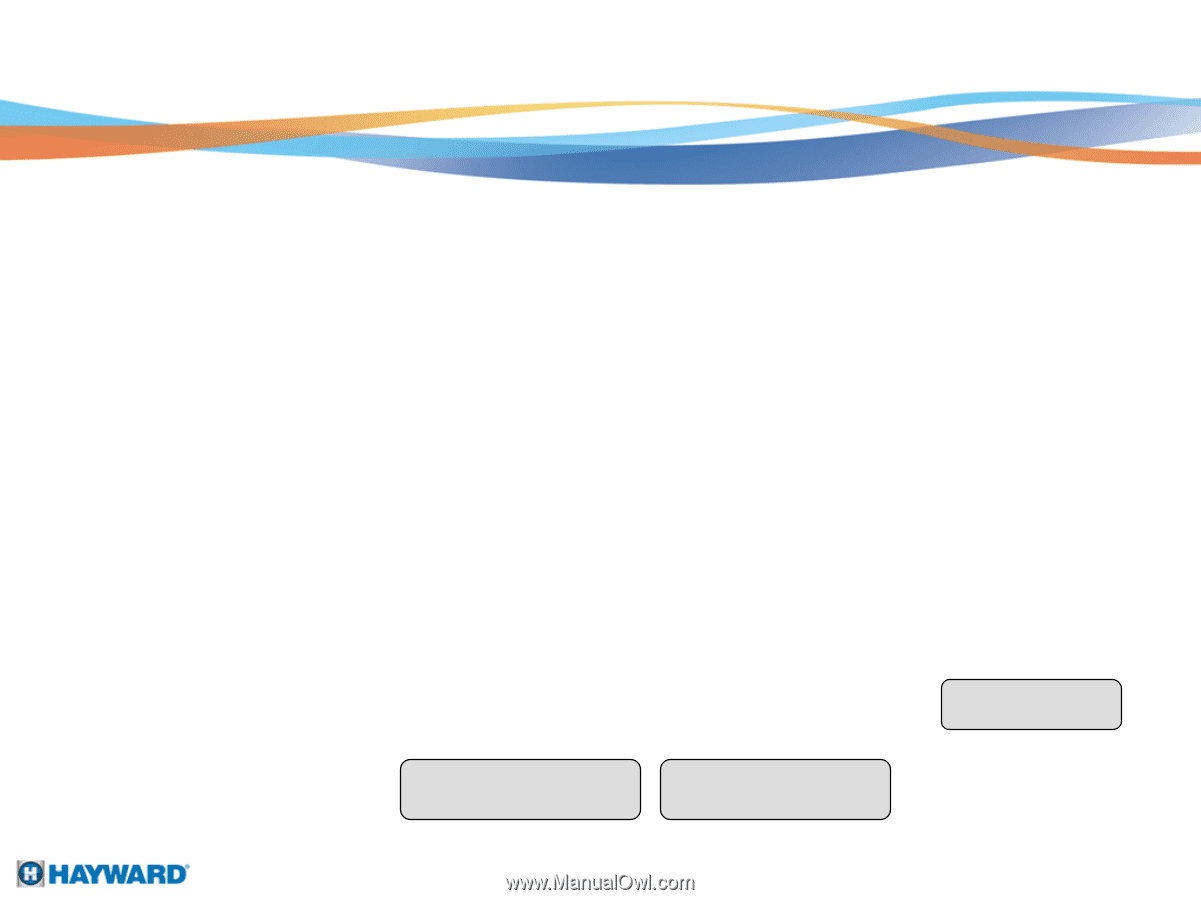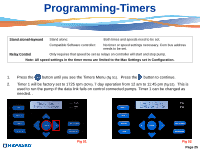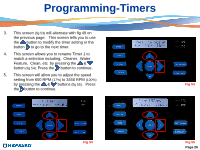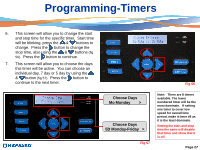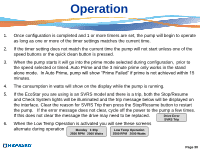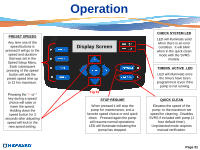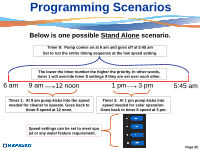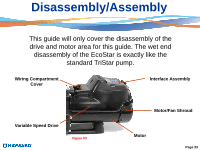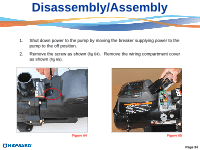Hayward Variable Speed Pump Technical Guide - Page 32
Operation - drive error
 |
View all Hayward Variable Speed Pump manuals
Add to My Manuals
Save this manual to your list of manuals |
Page 32 highlights
Operation 1. Once configuration is completed and 1 or more timers are set, the pump will begin to operate as long as one or more of the timer settings matches the current time. 2. If the timer setting does not match the current time the pump will not start unless one of the speed buttons or the quick clean button is pressed. 3. When the pump starts it will go into the prime mode selected during configuration, prior to the speed selected or timed. Auto Prime and the 3 minute prime only works in the stand alone mode. In Auto Prime, pump will show "Prime Failed" if prime is not achieved within 15 minutes. 4. The consumption in watts will show on the display while the pump is running. 5. If the EcoStar you are using is an SVRS model and there is a trip, both the Stop/Resume and Check System lights will be illuminated and the trip message below will be displayed on the interface. Clear the reason for SVRS Trip then press the Stop/Resume button to restart the pump. If the error message does not clear, cycle off the power to the pump a few times. If this does not clear the message the drive may need to be replaced. 6. When the Low Temp Operation is activated you will see these screens Drive Error SVRS Trip alternate during operation Monday 1:30p 2500 RPM 2000 Watts Low Temp Operation 2500 RPM 2000 Watts Page 30