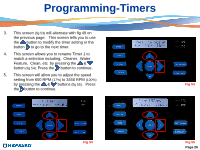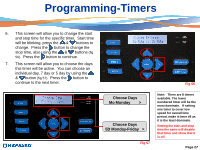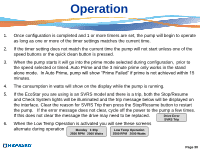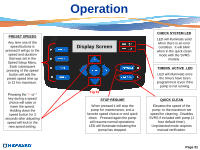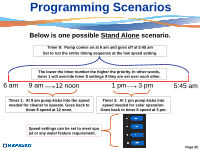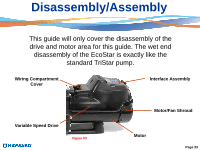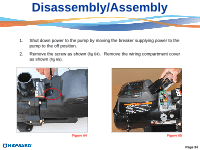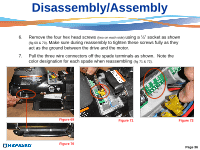Hayward Variable Speed Pump Technical Guide - Page 33
Display Screen - error
 |
View all Hayward Variable Speed Pump manuals
Add to My Manuals
Save this manual to your list of manuals |
Page 33 highlights
PRESET SPEEDS Any time one of the speed buttons is pressed it will go to the speed and duration that was set in the Speed Setup Menu. Each subsequent pressing of the speed button will add the preset speed time up to 12 hrs maximum. Pressing the „+‟ or‟-‟ key during a speed choice will raise or lower the speed. Holding down the speed button for 3 seconds after adjusting speed will lock in the new speed setting. Operation Display Screen Fig 62 STOP RESUME When pressed it will stop the pump for maintenance, end a favorite speed choice or end quick clean. Pressed again the pump will resume normal operations. LED will illuminate indicating the pump has stopped. CHECK SYSTEM LED LED will illuminate solid when there is an error condition. It will blink when in the quick clean mode with the SVRS models. TIMERS ACTIVE LED LED will illuminate once the timers have been programmed. Even if the pump is not running. QUICK CLEAN Elevates the speed of the pump to the maximum set speed for cleaning. Disables SVRS if included with pump (1 hour default timer). Unprotected mode requires manual verification. Page 31