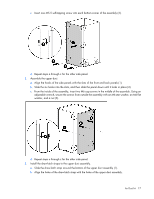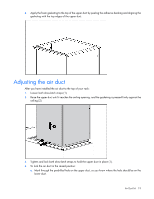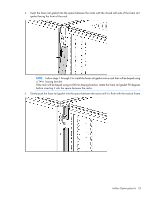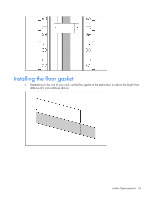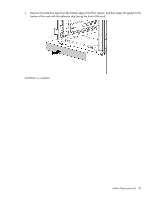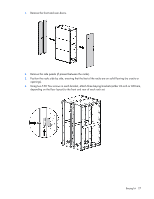HP 11622 HP Rack Options Installation Guide for the 11000 G2 Series Rack and t - Page 22
Airflow Optimization kit, About this device, Kit contents, Required tools
 |
View all HP 11622 manuals
Add to My Manuals
Save this manual to your list of manuals |
Page 22 highlights
Airflow Optimization kit About this device The Airflow Optimization kit enables you to install foam rail gaskets in your HP 11000 G2 Series Racks and Intelligent Series Racks 36U, 42U, and 47U 600-mm (24-in) wide racks and in to 42U 800-mm (31-in) wide racks to improve separation between hot and cold aisles in the data center. Kit contents Item Foam rail gasket roll 600-mm (24-in) perforated floor gasket -or- 800-mm (31-in) perforated floor gasket Quantity 4 1 Extra hardware might be included for your convenience. Required tools No tools are required for this procedure. Installing foam rail gaskets between racks CAUTION: The foam rail gasket must be installed into the rack before two or more racks can be bayed together. For additional information on baying racks, see the HP Baying Rack Option Kit. If installing the foam rail gasket between racks that have a baying kit installed, the baying bracket must be removed before the foam rail gasket can be inserted between the racks. 1. Position the racks side by side. 2. Cut the foam rail gasket to fit the size of your rack. Airflow Optimization kit 22