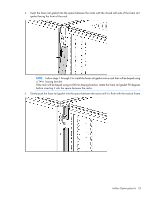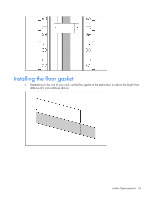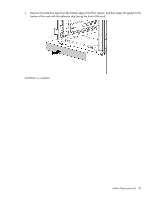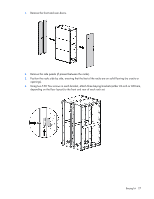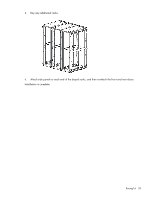HP 11622 HP Rack Options Installation Guide for the 11000 G2 Series Rack and t - Page 25
Installation is complete., bottom of the rack with the adhesive strip facing the front of the rack.
 |
View all HP 11622 manuals
Add to My Manuals
Save this manual to your list of manuals |
Page 25 highlights
2. Remove the protective tape from the bottom edge of the floor gasket, and then apply the gasket to the bottom of the rack with the adhesive strip facing the front of the rack. Installation is complete. Airflow Optimization kit 25

Airflow Optimization kit 25
2.
Remove the protective tape from the bottom edge of the floor gasket, and then apply the gasket to the
bottom of the rack with the adhesive strip facing the front of the rack.
Installation is complete.