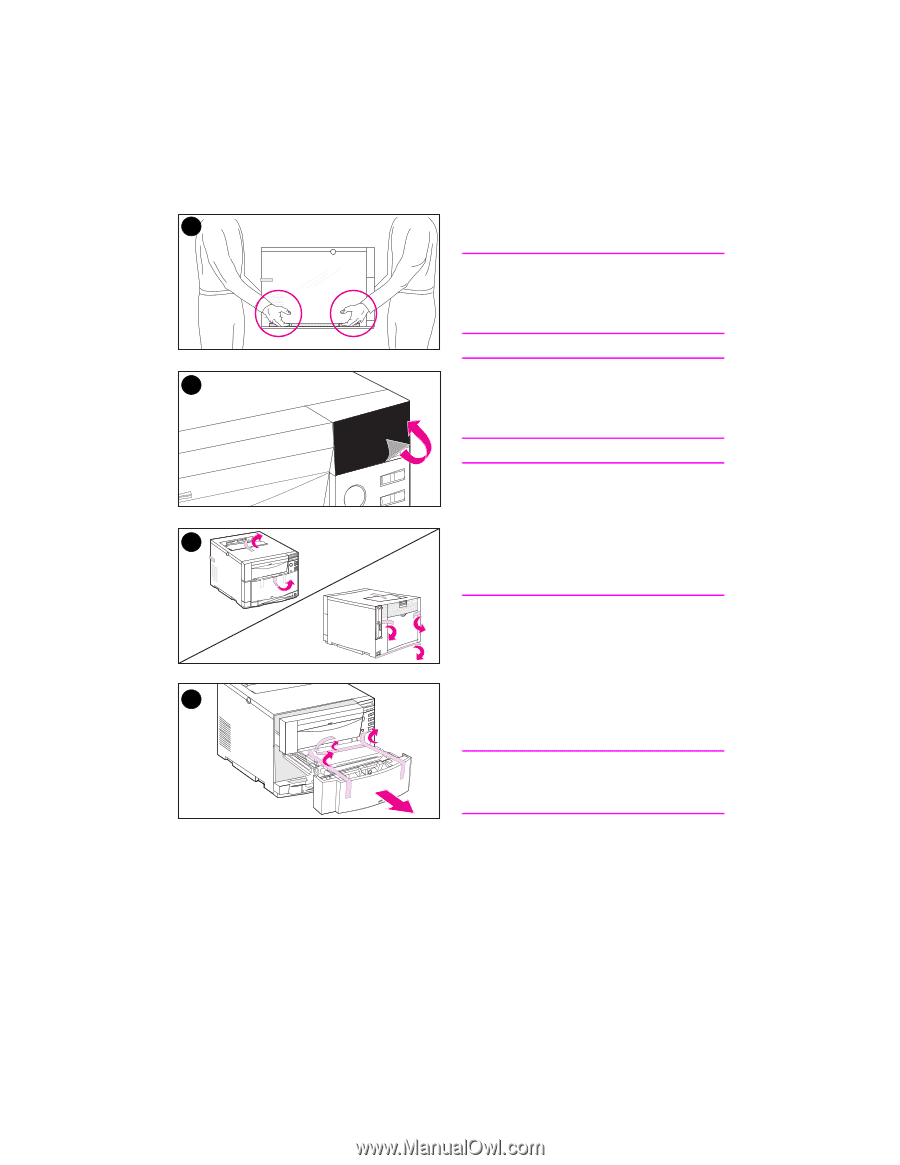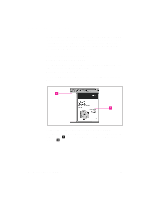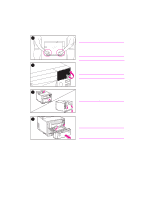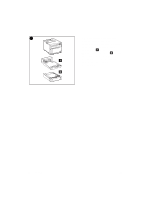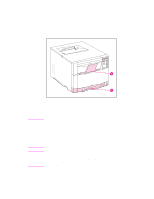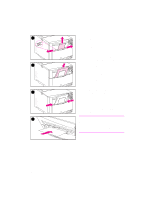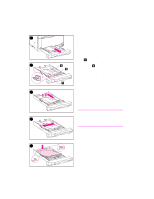HP 4500 HP Color LaserJet 4500, 4500 N Printer - Getting Started Guide, not or - Page 11
To unpack the printer
 |
View all HP 4500 manuals
Add to My Manuals
Save this manual to your list of manuals |
Page 11 highlights
1 To unpack the printer: Note Save all of the packing materials in case you need to repack and transport the printer at a later date. WARNING! 2 This printer weighs approximately 57 kg (125 lb). HP recommends using two or more people to move it. CAUTION When removing the printer from the box, make sure you lift the printer using the hand holds located on each side of the 3 printer. (See the illustration for step 1.) Lifting the printer from the front and rear could seriously damage the printer. 1 Using safe lifting techniques, remove the printer from the box. 2 Remove the protective film from the printer control panel. 4 3 Remove all external packing tape from the printer. Note Make sure you remove the tape from the back of the printer. 4 Open the middle front drawer and remove the packing tape, then close the drawer. EN Task 2 - 11