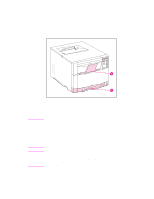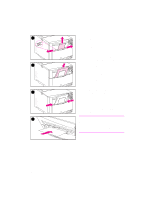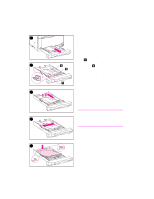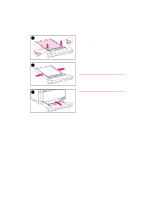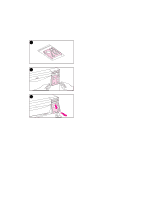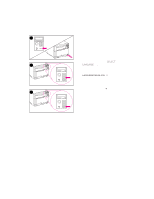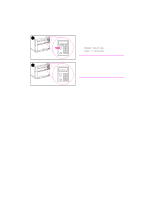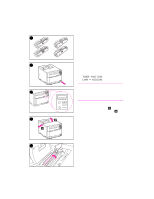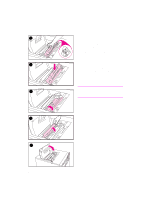HP 4500 HP Color LaserJet 4500, 4500 N Printer - Getting Started Guide, not or - Page 19
printer face. Then push the overlay
 |
View all HP 4500 manuals
Add to My Manuals
Save this manual to your list of manuals |
Page 19 highlights
4 4 To install the new overlay, position it over the control panel and install the top side first. Insert the top tabs on the overlay into the slots on the printer face. Then push the overlay up and push in the bottom. 5 Snap the overlay firmly onto the control panel. 5 EN Task 5 - 19
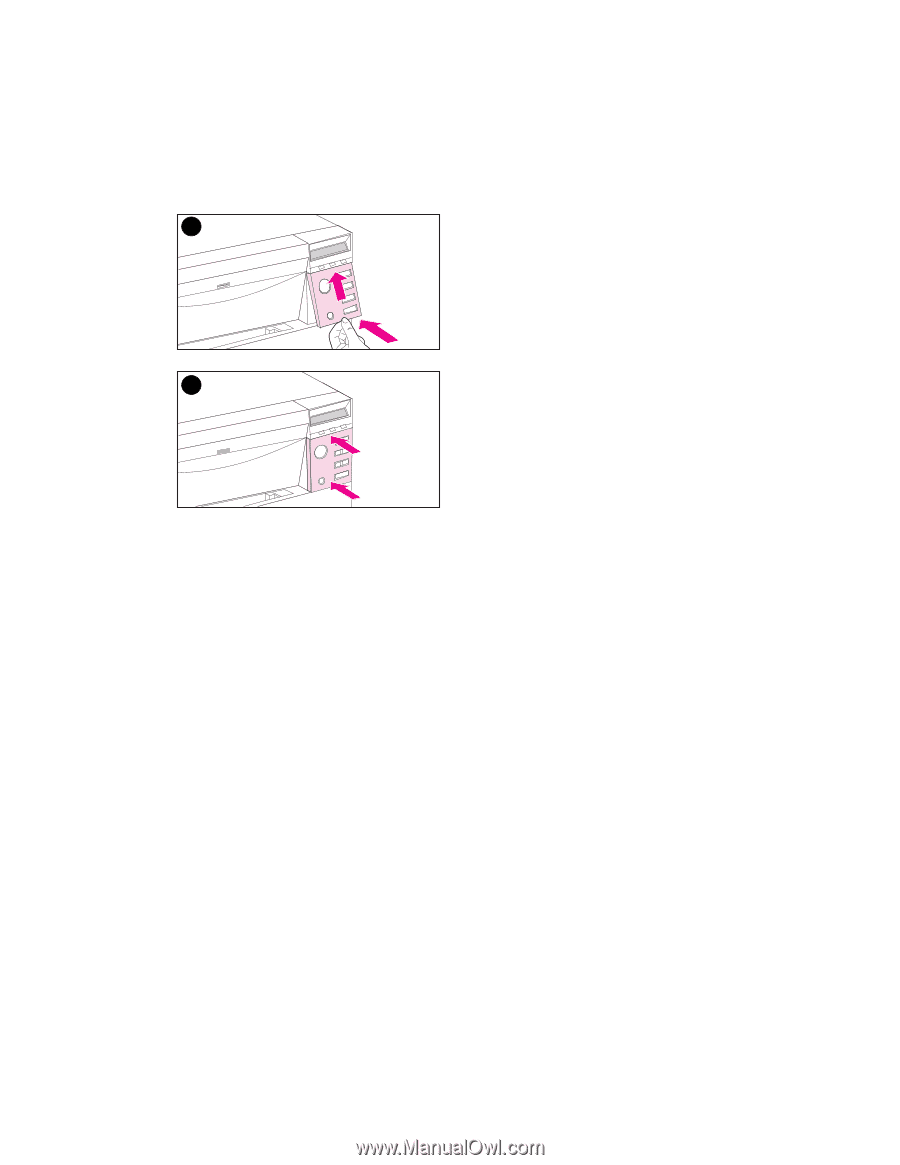
EN
Task 5
–
19
4
To install the new overlay, position it
over the control panel and install the
top side first. Insert the top tabs on
the overlay into the slots on the
printer face. Then push the overlay
up and push in the bottom.
5
Snap the overlay firmly onto the
control panel.
4
5