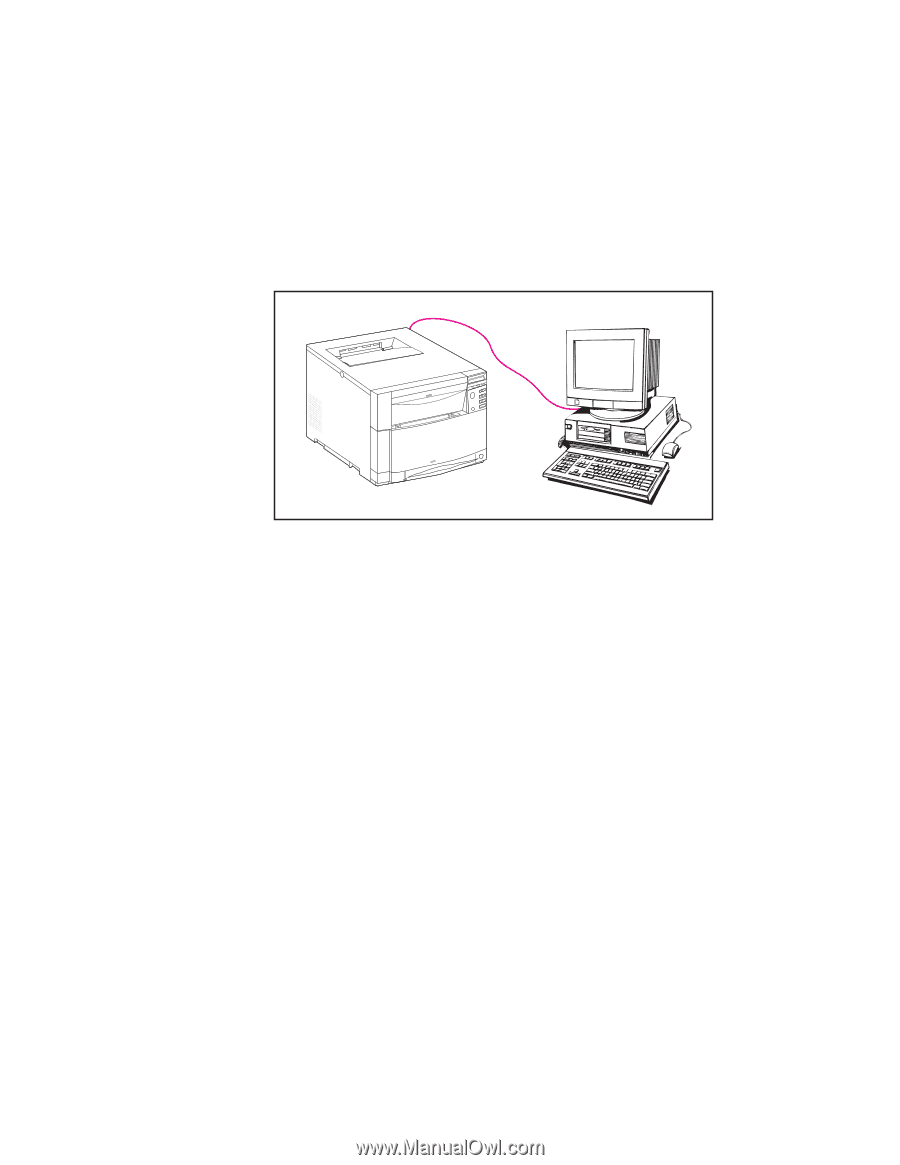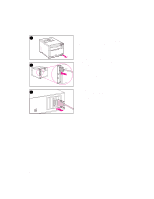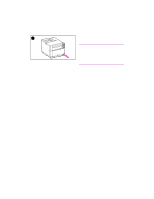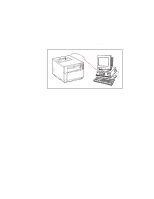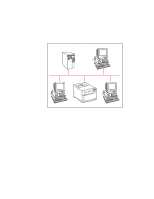HP 4500 HP Color LaserJet 4500, 4500 N Printer - Getting Started Guide, not or - Page 36
Software Installation Overview for, IBM-Compatible Single Users
 |
View all HP 4500 manuals
Add to My Manuals
Save this manual to your list of manuals |
Page 36 highlights
Software Installation Overview for IBM-Compatible Single Users Read this overview if you are a single user whose IBM-compatible computer is the only one connected to the printer and the computer is connected to the printer by a parallel cable (IEEE-1284 compliant) with a "C-size" connector. Install the software and the online user guide (optional) on the computer that is connected to the printer. For instructions, see Task 13, "Install the Software". Once the software is installed, installation is complete-unless you need to select a different printer port for the printer driver. If you need to select a different port for the printer, see Task 17, "Connect to the Printer". Once you have selected the correct port for the driver, installation is complete. 36 - Task 12 EN