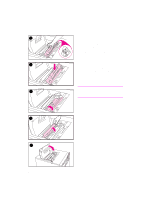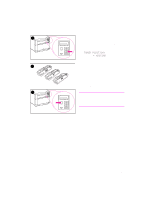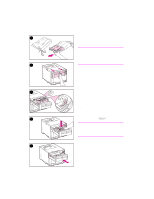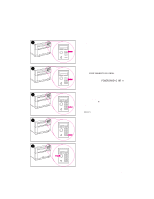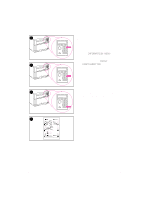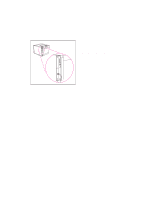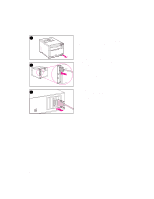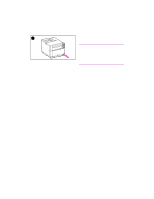HP 4500 HP Color LaserJet 4500, 4500 N Printer - Getting Started Guide, not or - Page 29
Task 9, Connect the Printer to the Network, Optional - color laserjet cable
 |
View all HP 4500 manuals
Add to My Manuals
Save this manual to your list of manuals |
Page 29 highlights
Task 9 Connect the Printer to the Network (Optional) The HP Color LaserJet 4500 N printer comes with the HP JetDirect J3113A print server, which supports RJ-45 (unshielded twisted pair) for 10Base-T or 100Base-TX networks. RJ-45 (10Base-T or 10/100Base-TX) connection To connect to a 10Base-T or 10/100Base-TX network: Plug the connector of your unshielded twisted-pair cable into the RJ-45 port. The other end of the cable should be attached to the network. EN Task 9 - 29
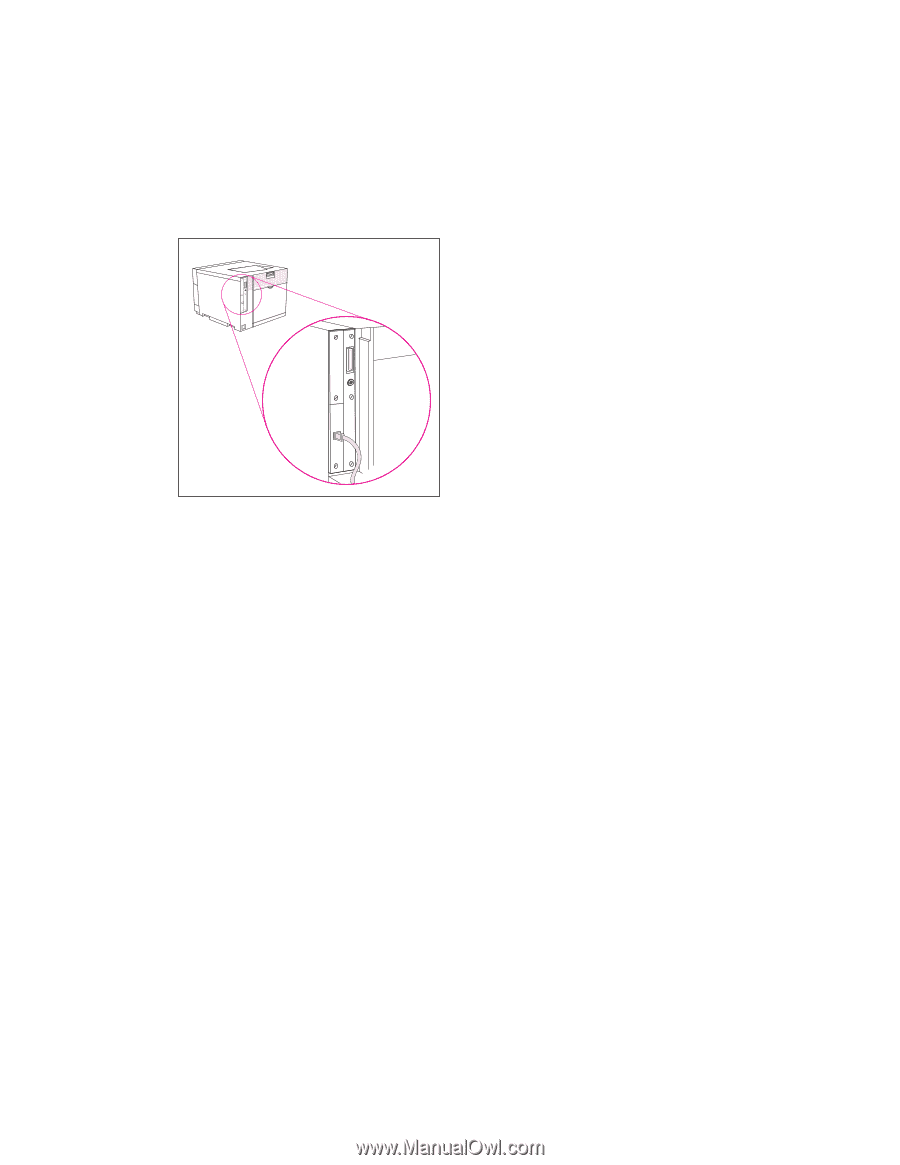
EN
Task 9
–
29
Task 9
Connect the Printer to the Network
(Optional)
The HP Color LaserJet 4500 N printer
comes with the HP JetDirect J3113A
print server, which supports
RJ-45 (unshielded twisted pair) for
10Base-T or 100Base-TX networks.
To connect to a 10Base-T or
10/100Base-TX network:
Plug the connector of your unshielded
twisted-pair cable into the RJ-45 port.
The other end of the cable should be
attached to the network.
RJ-45 (10Base-T or 10/100Base-TX)
connection