HP 4500 HP Color LaserJet 4500, 4500 N Printer - Getting Started Guide, not or - Page 47
you want to copy disk images for Windows 9x in Spanish, the path
 |
View all HP 4500 manuals
Add to My Manuals
Save this manual to your list of manuals |
Page 47 highlights
You also can use a file management tool such as Windows File Manager or XCOPY to copy disk images. If you use an application or utility other than Disk Copy, browse the Image directory on the CD-ROM to determine the location of the disk images. For example, if you want to copy disk images for Windows 9x in Spanish, the path on the CD-ROM is: D:\image\win95\sp\\disk1 (where is the driver you are using such as PCL or PS). EN Task 15 - 47
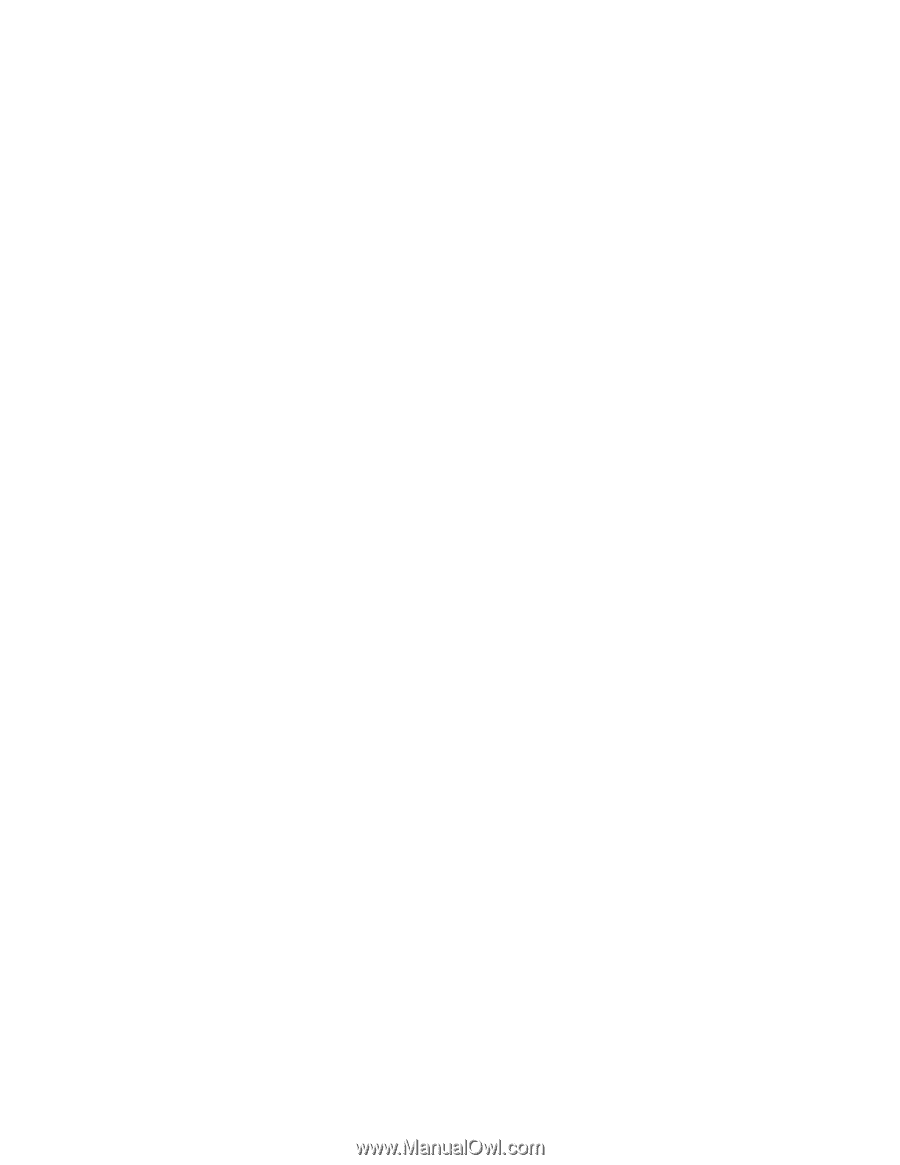
EN
Task 15
–
47
You also can use a file management tool such as Windows File
Manager or XCOPY to copy disk images. If you use an application or
utility other than Disk Copy, browse the Image directory on the
CD-ROM to determine the location of the disk images. For example, if
you want to copy disk images for Windows 9x in Spanish, the path on
the CD-ROM is:
D:\image\win95\sp\<driver>\disk1
(where
<driver>
is the driver you are using such as PCL or PS).














