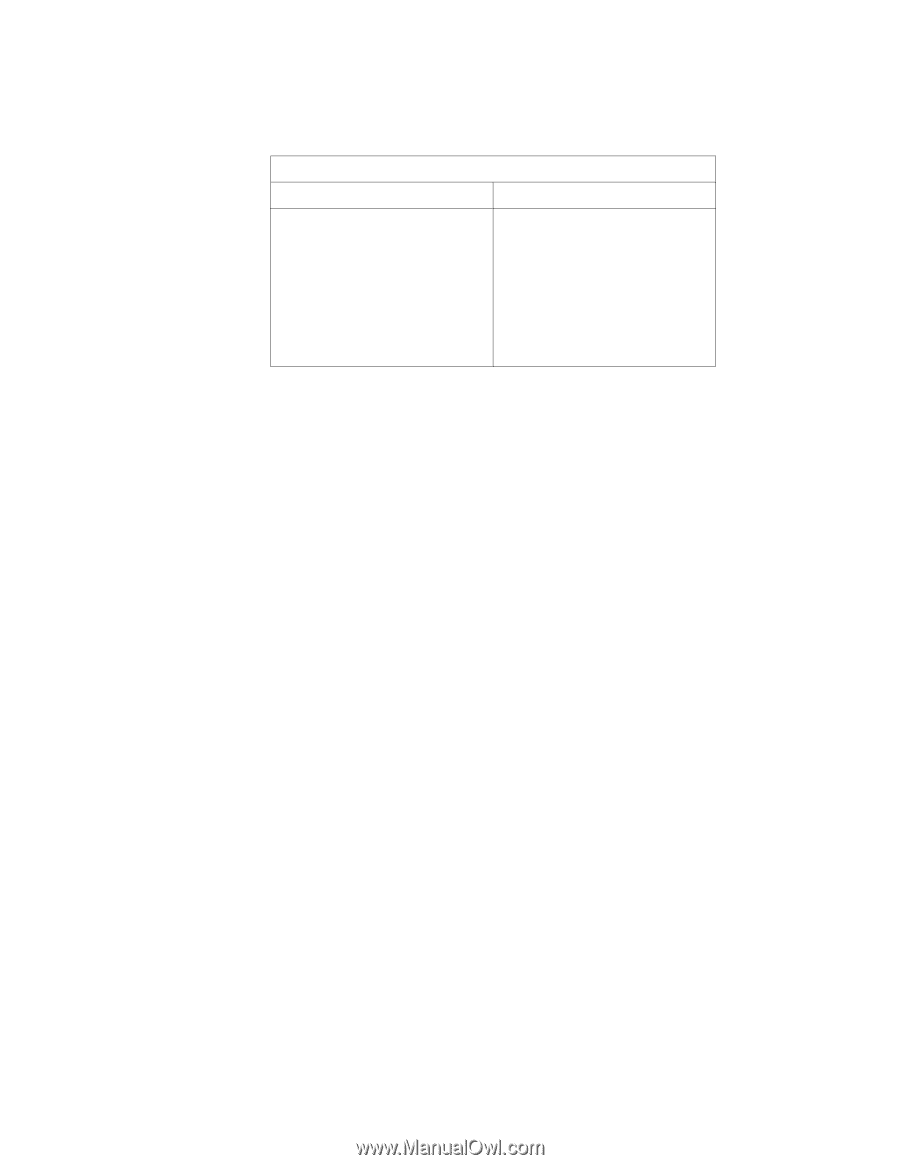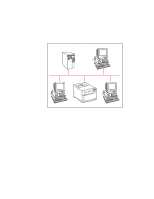HP 4500 HP Color LaserJet 4500, 4500 N Printer - Getting Started Guide, not or - Page 42
Connect to a Shared Network Printer
 |
View all HP 4500 manuals
Add to My Manuals
Save this manual to your list of manuals |
Page 42 highlights
Windows Installation Options on the CD-ROM Typical Custom Installs: • Printing system Readme file • Printer drivers and associated Readme files • Uninstaller Optional: • Online user guide Installs user-selected options: • Printing system Readme file • Printer drivers and associated Readme files • Uninstaller • Online user guide • HP FontSmart utility • HP JetAdmin software 9 Single User: When you are prompted to choose a port for the printer, select the Local Port option: • Use an Existing Port - select the port you wish to use. • Add a Port - select either Local Port or Network Port. • Connect to a Shared Network Printer - browse the directory structure to locate the path and name of the shared network printer. After selecting a port, choose LPT1. Network Administrator: This is where you define the printer port to use for this printer. • Use an Existing Port - select the port you wish to use. • Add a Port - select either Local Port or Network Port. • Connect to a Shared Network Printer - browse the directory structure to locate the path and name of the shared network printer. After selecting a port, choose LPT1. 42 - Task 13 EN