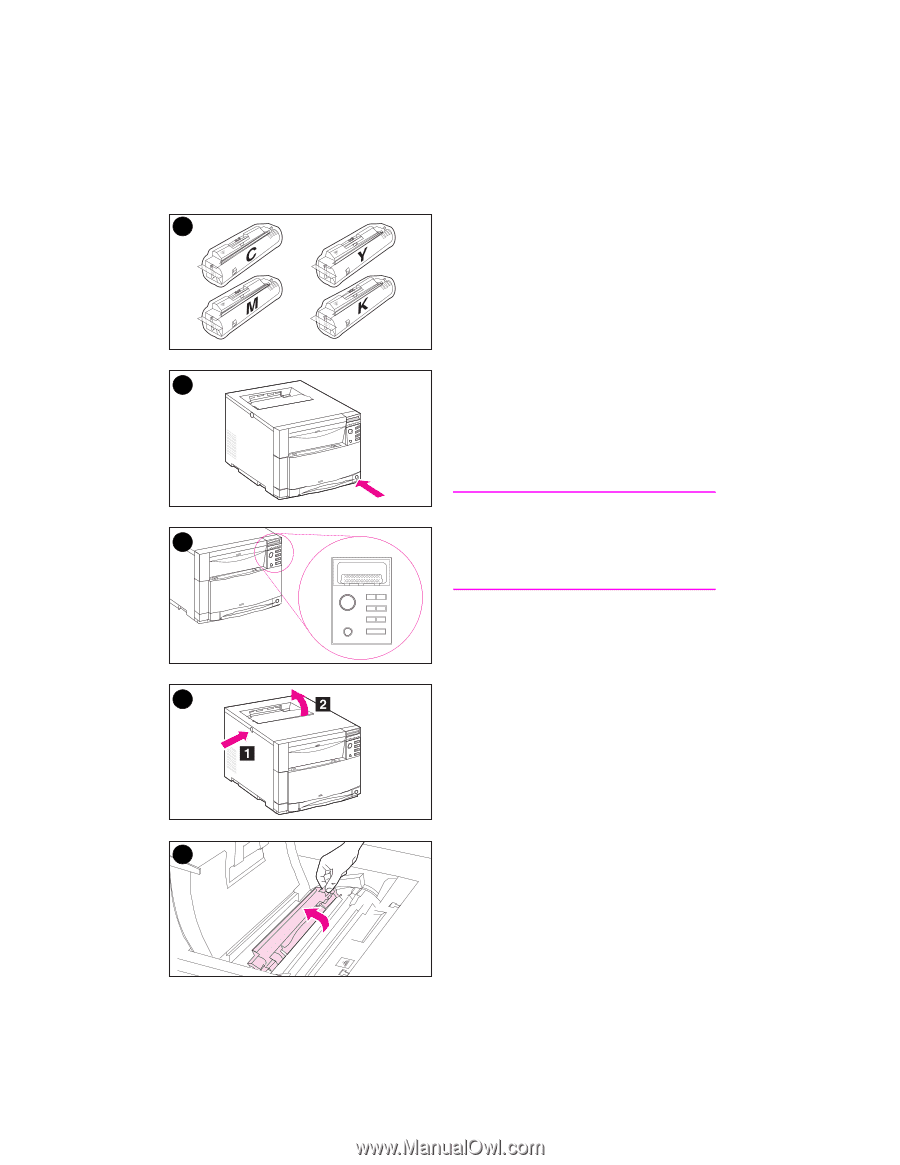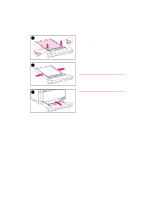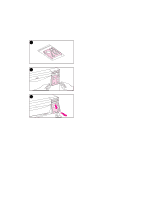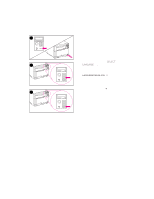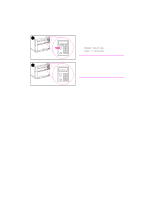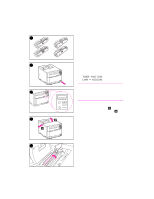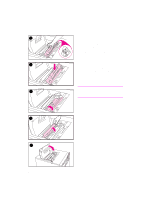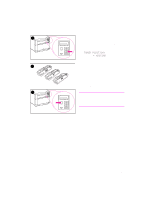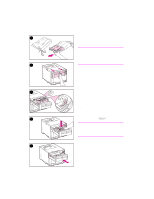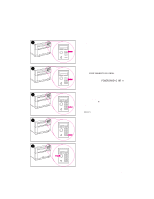HP 4500 HP Color LaserJet 4500, 4500 N Printer - Getting Started Guide, not or - Page 22
Task 6, Install the Toner Cartridges
 |
View all HP 4500 manuals
Add to My Manuals
Save this manual to your list of manuals |
Page 22 highlights
Task 6 Install the Toner Cartridges 1 1 Locate the toner cartridges packaged in the printer box. The printer uses four different toner colors and has a different toner cartridge for each color: cyan (C), magenta (M), yellow (Y), and black (K). 2 If the printer is not already turned on, turn it on. 2 3 Wait for the printer to warm up. When it is ready, the control panel displays: TONER POSITION CYAN = MISSING Note If the "Install Drum" message appears, 3 wait for the "Install Toner Cartridge" message, then proceed with the following instructions. 4 Push the dark gray release button on the side of the printer ( [1] ) and open the printer's top cover ( [2] ). 5 The cartridge slot for the cyan toner 4 cartridge is visible. Lift up the flap that partially covers the cartridge slot. The correct toner color is shown on the flap. 5 22 - Task 6 EN