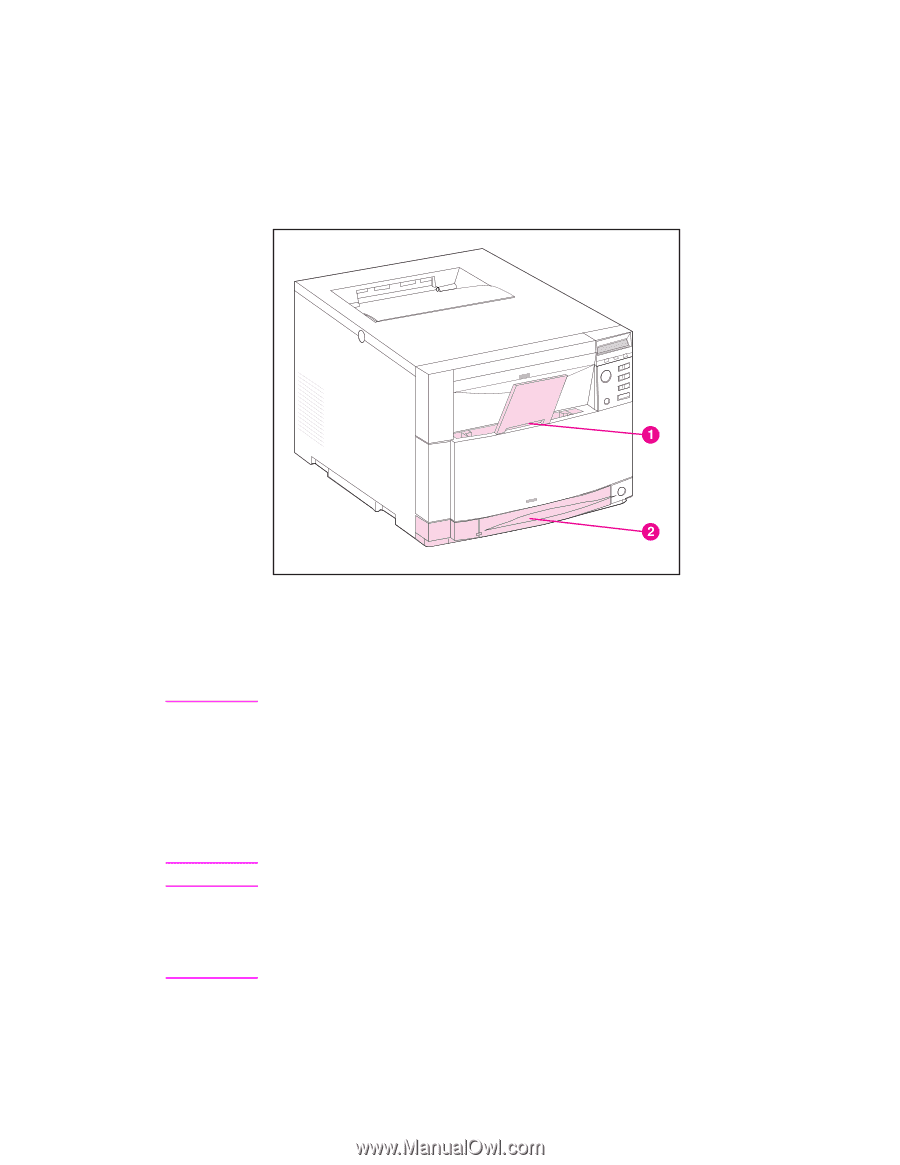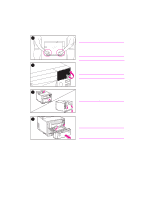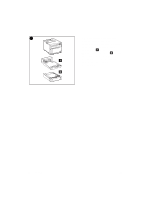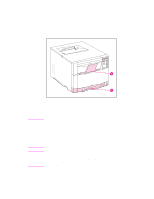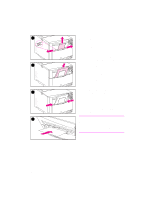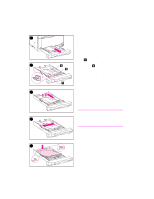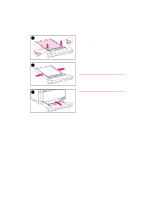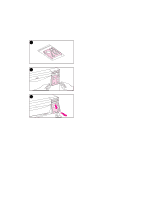HP 4500 HP Color LaserJet 4500, 4500 N Printer - Getting Started Guide, not or - Page 14
Task 4, Load Media into the Media Trays
 |
View all HP 4500 manuals
Add to My Manuals
Save this manual to your list of manuals |
Page 14 highlights
Task 4 Load Media into the Media Trays Note Front View The printer has the following trays: 1 Tray 1 (multipurpose tray) with extending paper support 2 Tray 2 (250-sheet tray) The printer control panel can be configured so that the printer draws certain media types from specific trays. This enables you, in the printer driver, to select media by type rather than by tray (source). Selecting media by type helps prevent accidental printing on special or expensive media. For example, if a tray is configured for letterhead, and you specify in the driver to print on plain paper, the printer will not accidentally print on letterhead from the letterhead tray. For more information on using the printer control panel to set the size and type of media for the input trays, see the online user guide. CAUTION Do not use DeskJet (inkjet) transparencies in your printer. The transparencies can become overheated and melt, causing serious damage to your printer. Hewlett-Packard recommends using HP Color LaserJet Transparencies. HP products are designed to work together for optimum printing results. 14 - Task 4 EN