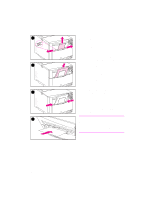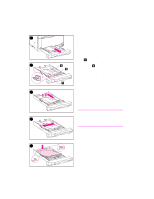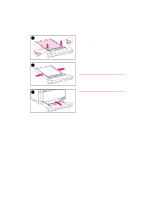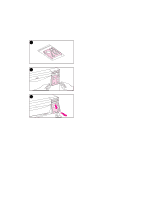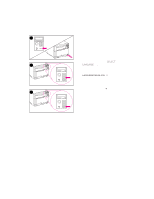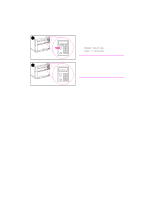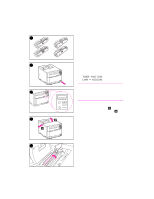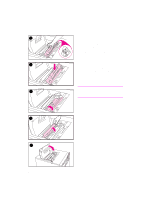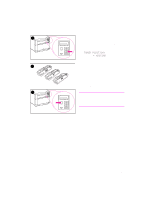HP 4500 HP Color LaserJet 4500, 4500 N Printer - Getting Started Guide, not or - Page 20
To change the display, language
 |
View all HP 4500 manuals
Add to My Manuals
Save this manual to your list of manuals |
Page 20 highlights
1 To change the display language: 1 Press and hold the SELECT key on the printer control panel while you turn the printer on by pressing the standby button (power switch). Continue holding SELECT until the control panel displays SELECT 2 LANGUAGE (in English), and then release SELECT. 2 Wait until the control panel displays LANGUAGE=ENGLISH * . Then press the VALUE key repeatedly until your language choice appears. 3 Press SELECT to save your language choice. An asterisk ( * ) appears 3 next to the language when you select it. 20 - Task 5 EN
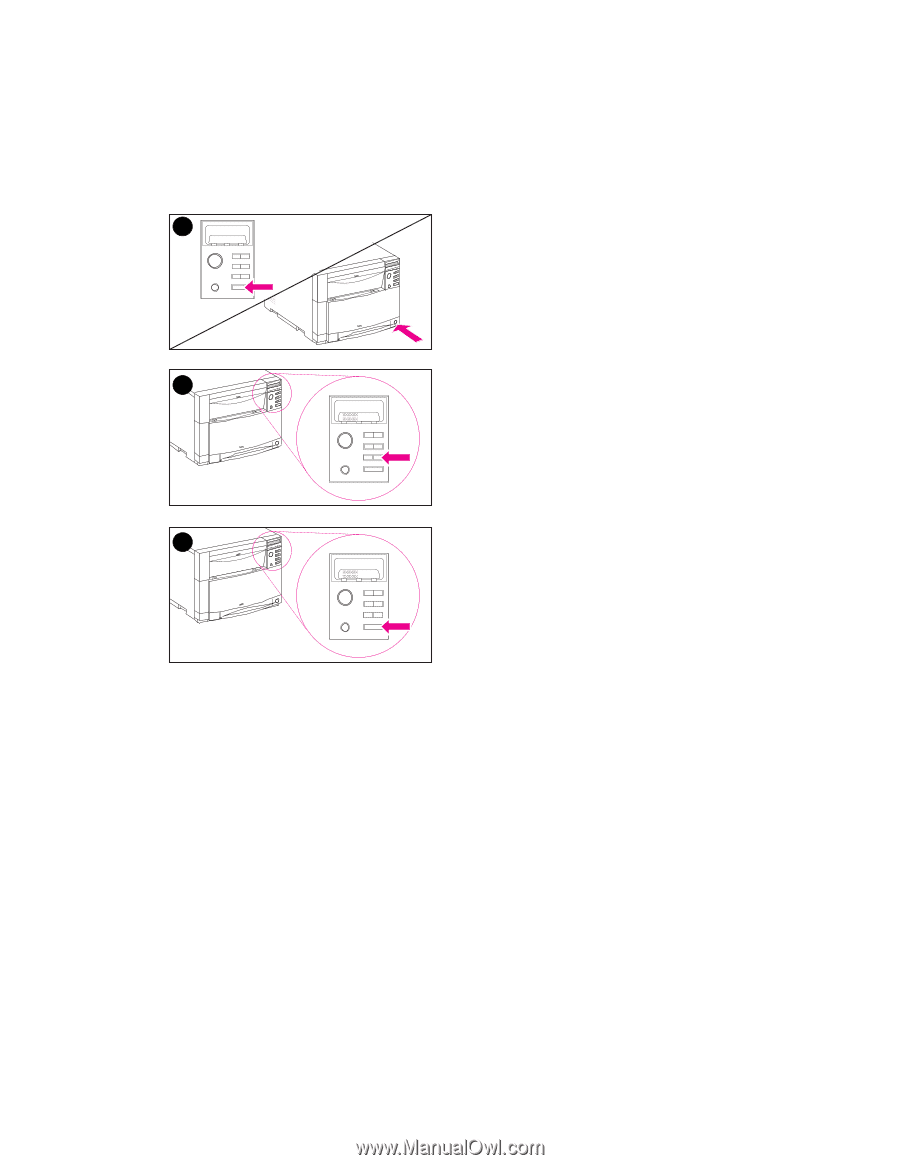
20
–
Task 5
EN
To change the display
language:
1
Press and hold the
S
ELECT
key on
the printer control panel while you
turn the printer on by pressing the
standby button (power switch).
Continue holding
S
ELECT
until the
control panel displays
SELECT
LANGUAGE
(in English), and then
release
S
ELECT
.
2
Wait until the control panel displays
LANGUAGE=ENGLISH *
. Then press
the
V
ALUE
key repeatedly until your
language choice appears.
3
Press
S
ELECT
to save your language
choice. An asterisk (
*
) appears
next to the language when you
select it.
1
3
2