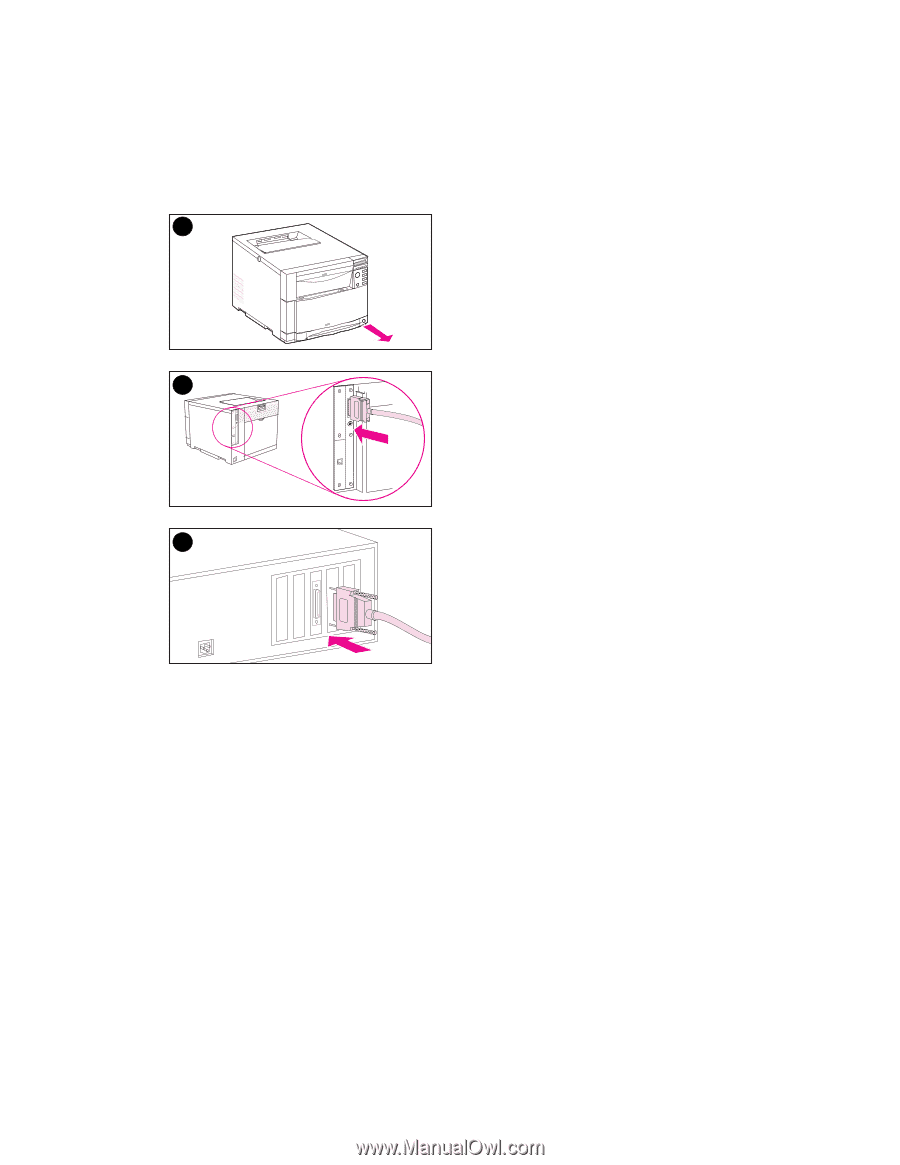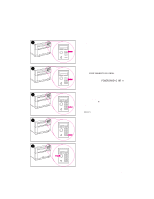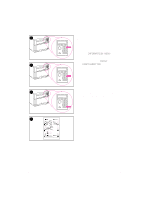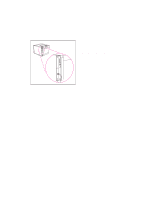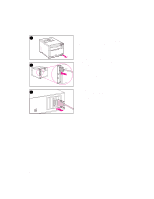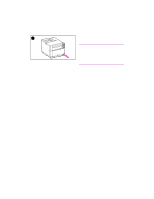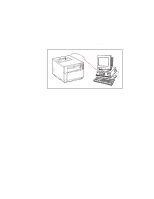HP 4500 HP Color LaserJet 4500, 4500 N Printer - Getting Started Guide, not or - Page 32
Task 11, Connect a Parallel Cable Optional - color laserjet dn
 |
View all HP 4500 manuals
Add to My Manuals
Save this manual to your list of manuals |
Page 32 highlights
Task 11 Connect a Parallel Cable (Optional) 1 The printer can connect to the computer with a bidirectional parallel cable (IEEE- 1284 compliant) with a "C-size" connector to the printer and a "B-size" connector to the computer. HP recommends the parallel cable length to be no longer than 10 meters (30 ft) in length. The cable (HP part number C2946A) is included with the HP Color 2 LaserJet 4500 printer. It must be purchased separately for the HP Color LaserJet 4500 N and 4500 DN printer. To connect a parallel cable: 1 Press the printer standby button (power switch) to turn the printer to standby mode, and turn off the computer to which you are 3 connecting the parallel cable. 2 Plug the parallel cable into the printer's parallel port until it snaps into place. 3 Plug the other end of the parallel cable into the computer. Tighten down the screws on the parallel cable to secure the cable to the computer. 32 - Task 11 EN