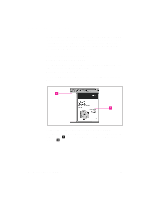HP 4500 HP Color LaserJet 4500, 4500 N Printer - Getting Started Guide, not or - Page 4
Installation Checklist - printer troubleshoot
 |
View all HP 4500 manuals
Add to My Manuals
Save this manual to your list of manuals |
Page 4 highlights
Installation Checklist This guide will help you set up and configure your new color printer. Each task below includes easy-to-follow instructions. t Task 1 Prepare a Location for the Printer 9 t Task 2 Unpack the Printer 10 t Task 3 Install the Power Cord 13 t Task 4 Load Media into the Media Trays 14 t Task 5 Set Up the Printer Control Panel (Optional 18 t Task 6 Install the Toner Cartridges 22 t Task 7 Install the Imaging Drum 26 t Task 8 Set PowerSave and Test Printer Operation 27 t Task 9 Connect the Printer to the Network (Optional 29 t Task 10 Lock the Printer Control Panel (Optional 30 t Task 11 Connect a Parallel Cable (Optional 32 t Task 12 Prepare to Use Software 35 t Task 13 Install the Software 40 t Task 14 Configure the Printer on the Network 45 t Task 15 Distribute the Software to Network Clients 46 t Task 16 Install the Software for Network Clients 48 t Task 17 Connect to the Printer 50 *You do not need to complete these steps if you do not use these features. For information on solving problems or obtaining additional software, see the following pages: Troubleshooting Checklist 52 Support Information 55 4 - Installation Checklist EN