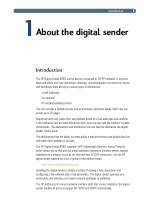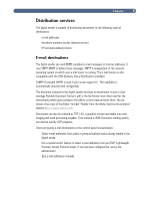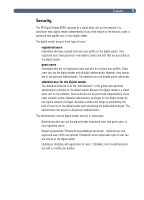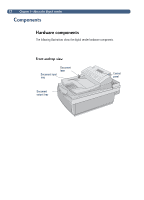HP 8100C HP Digital Sender 8100C - (English) Administrator Guide, C7707-90006 - Page 11
Reader from the Adobe Systems Incorporated - service
 |
View all HP 8100C manuals
Add to My Manuals
Save this manual to your list of manuals |
Page 11 highlights
9 The digital sender is capable of distributing documents to the following types of destinations: e-mail addresses fax phone numbers (via fax Internet service) HPJetSend-enabled printers The digital sender can send MIME-compliant e-mail messages to Internet addresses. It uses SMTP-MIME to deliver these messages. SMTP is independent of the network operating system on which your e-mail server is running. The e-mail service is also compatible with the DSN (Delivery Status Notification) standard. ESMTP (Extended SMTP) is used if your server supports it. This capability is automatically detected and configurable. The document scanned at the digital sender becomes an attachment to your e-mail message.Portable Document Format (.pdf) is the file format most often used for the attachments, which gives recipients the ability to both view and print them. You can obtain a free copy of the Adobe® Acrobat® Reader from the Adobe Systems Incorporated website (http://www.adobe.com). Documents can also be scanned as TIFF (.tif), a graphics format importable into most imaging and word processing programs. Text scanned in B/W Document sending quality can also be read by OCR programs. Users can specify e-mail destinations at the control panel in several ways: Select e-mail addresses from public or personal address books already loaded in the digital sender. Use a special search feature to select e-mail addresses from an LDAP (Lightweight Directory Access Protocol) server, if one has been configured for use by the administrator Type e-mail addresses manually.