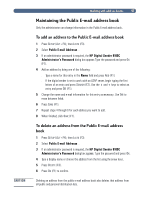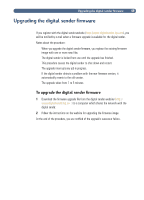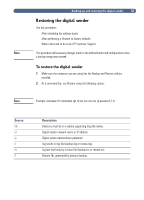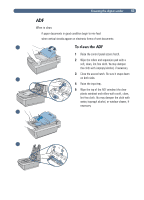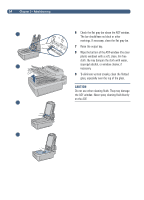HP 8100C HP Digital Sender 8100C - (English) Administrator Guide, C7707-90006 - Page 54
Caution
 |
View all HP 8100C manuals
Add to My Manuals
Save this manual to your list of manuals |
Page 54 highlights
52 When to clean: as necessary when vertical streaks appear on electronic forms of sent documents CAUTION Clean the glass surface gently using a soft cloth. Do not press hard on the glass surface (you could break the glass). You may dampen the cloth with water, isopropyl alcohol, or window cleaner, if necessary. Do not use other cleaning fluids. They may damage the digital sender. Never spray cleaning fluid directly on the digital sender glass.

52
±(!ÂôÀµ±4±,±0·¿º³ºÁ´Àµº³É
ĽÀ²¹²È¿³Æ½¿¶¹È¹³À¿¾½²¶½´
Á»½»³ºÈ¸É²¼Â²¶¸½Èº¾¾
When to clean:
●
as necessary
●
when vertical streaks appear on electronic forms of sent documents
Ƚ·É¶¹´¼·»$¹·Ê¶´ºº
Clean the glass surface gently using a soft cloth. Do not press hard on the glass surface
(you could break the glass). You may dampen the cloth with water, isopropyl alcohol, or
window cleaner, if necessary.
CAUTION
Do not use other cleaning fluids. They may damage the digital sender. Never spray cleaning
fluid directly on the digital sender glass.