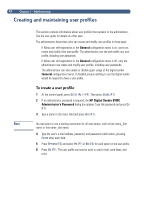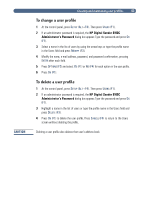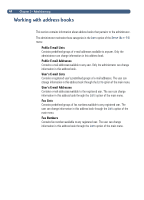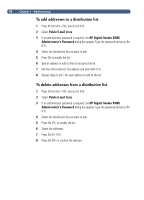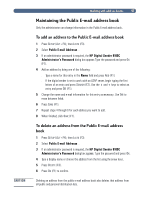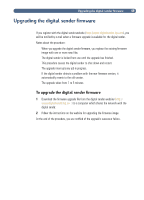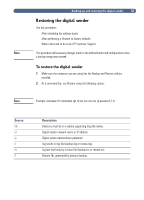HP 8100C HP Digital Sender 8100C - (English) Administrator Guide, C7707-90006 - Page 49
Public E-mail Addresse, HPDigital Sender 8100C, Administrator's Password
 |
View all HP 8100C manuals
Add to My Manuals
Save this manual to your list of manuals |
Page 49 highlights
47 Only the administrator can change information in the Public E-mail address book. 1 Press SETUP (ALT+F4), then LISTS (F3). 2 Select Public E-mail Addresse . 3 If an administrator password is required, the HP Digital Sender 8100C Administrator's Password dialog box appears. Type the password and press OK (F1). 4 Add an address by doing one of the following: Type a name for this entry in the Name field and press ADD (F1). If the digital sender is set to work with an LDAP server, begin typing the first letters of an entry and press SEARCH (F2). Use the and keys to select an entry and press OK (F1). 5 Change the name and e-mail information for this entry as necessary. Use TAB to move between fields. 6 Press SAVE (F1). 7 Repeat steps 4 through 6 for each address you want to add. 8 When finished, click SAVE (F1). CAUTION 1 Press SETUP (ALT+F4), then LISTS (F3). 2 Select Public E-mail Addresse . 3 If an administrator password is required, the HP Digital Sender 8100C Administrator's Password dialog box appears. Type the password and press OK. 4 Type a display name or choose the address from the list using the arrow keys. 5 Press DELETE (F3). 6 Press OK (F1) to confirm. Deleting an address from the public e-mail address book also deletes that address from all public and personal distribution lists.