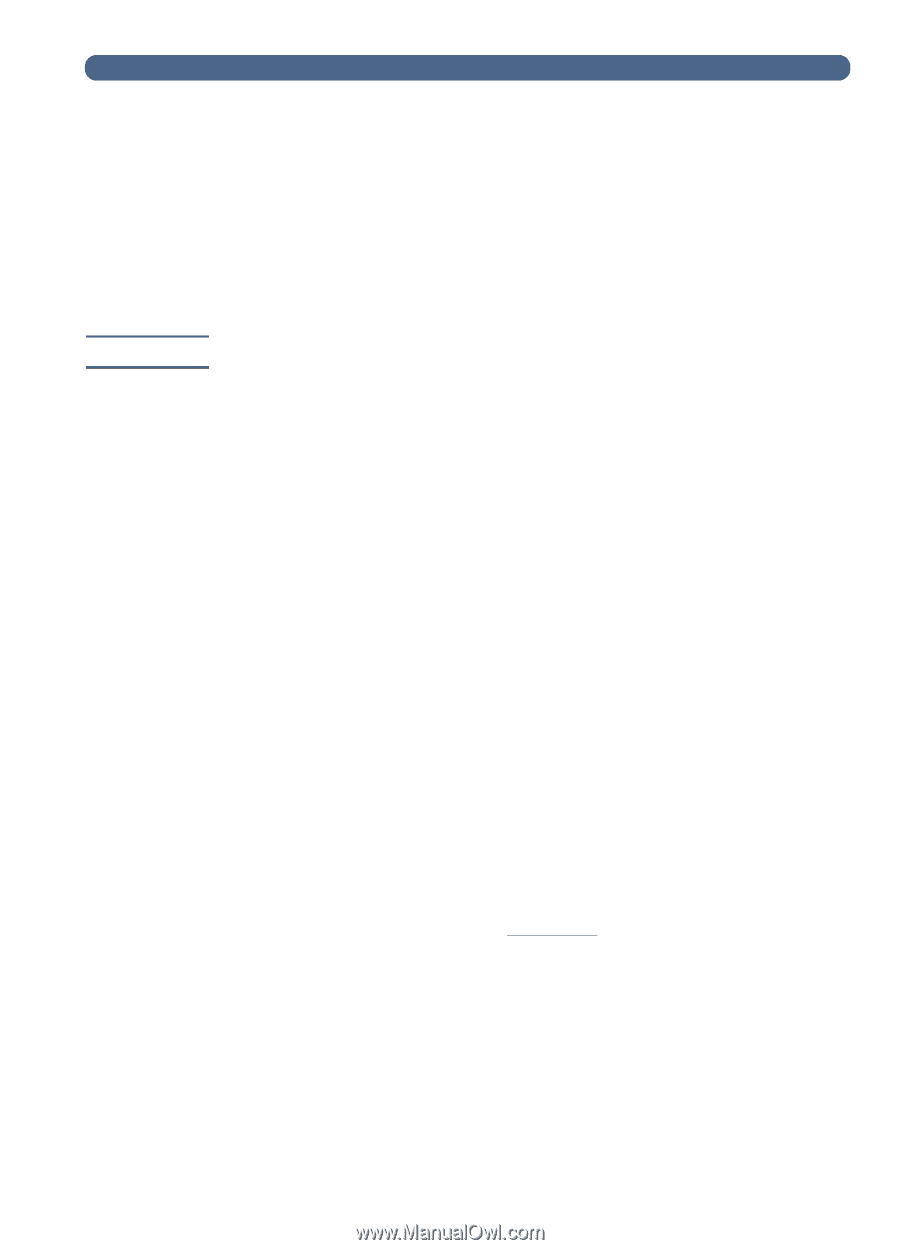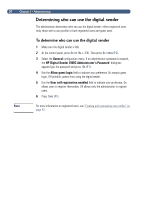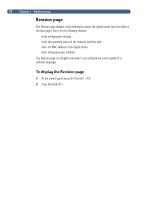HP 8100C HP Digital Sender 8100C - (English) Administrator Guide, C7707-90006 - Page 33
General, HPDigital Sender 8100C Administrator's Password, Administrator Password
 |
View all HP 8100C manuals
Add to My Manuals
Save this manual to your list of manuals |
Page 33 highlights
31 Unless a password is used, anyone can perform sensitive administrator activities. Therefore, the administrator is encouraged to create a password during the setup of the HP Digital Sender8100C. Note The administrator password is case-sensitive. 1 Make sure the digital sender is idle. 2 At the control panel, press SETUP (ALT+F4). Then press SETTINGS (F2). 3 Select the General configuration menu. If an administrator password is already required, the HP Digital Sender 8100C Administrator's Password dialog box appears. Type the password and press OK (F1). 4 When the configuration menu appears, select Administrator Password and then press CHANGE (F3). 5 Type the old administrator password and press ENTER. 6 Type the new password and press ENTER. 7 Type the new password again and press CONFIRM (F1). 8 Press SAVE (F1) to save the password and exit the menu. If you forget the administrator password, and cannot access any of the passwordprotected areas, call H PTechnical Support (see pag e66).