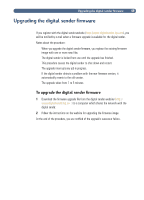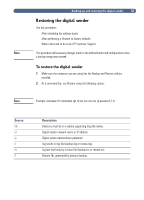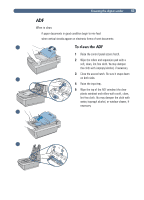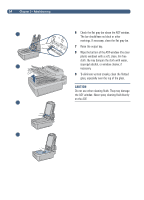HP 8100C HP Digital Sender 8100C - (English) Administrator Guide, C7707-90006 - Page 55
&Á
 |
View all HP 8100C manuals
Add to My Manuals
Save this manual to your list of manuals |
Page 55 highlights
53 When to clean: if paper documents in good condition begin to mis-feed when vertical streaks appear on electronic forms of sent documents 1 1 Raise the control panel access hatch. 2 Wipe the rollers and separation pad with a soft, clean, lint-free cloth. You may dampen the cloth with isopropyl alcohol, if necessary 3 Close the access hatch. Be sure it snaps down 2 on both sides. 4 Raise the input tray. 5 Wipe the top of the ADF window (the clear plastic window) and rollers with a soft, clean, lint-free cloth. You may dampen the cloth with water, isopropyl alcohol, or window cleaner, if necessary. 4 5

(ÄÀ³º³É±´!À±·ºÉº´ÂıÁÀ³·Àµ
±
53
&Á$
When to clean:
●
if paper documents in good condition begin to mis-feed
●
when vertical streaks appear on electronic forms of sent documents
Ƚ·É¶¹´¼·»$¹·)*"
1
Raise the control panel access hatch.
2
Wipe the rollers and separation pad with a
soft, clean, lint-free cloth. You may dampen
the cloth with isopropyl alcohol, if necessary
3
Close the access hatch. Be sure it snaps down
on both sides.
4
Raise the input tray.
5
Wipe the top of the ADF window (the clear
plastic window) and rollers with a soft, clean,
lint-free cloth. You may dampen the cloth with
water, isopropyl alcohol, or window cleaner, if
necessary.
1
2
4
5