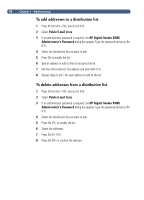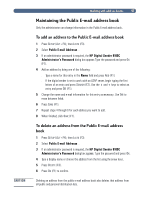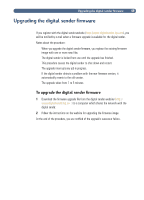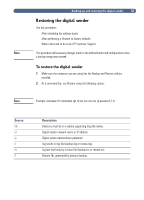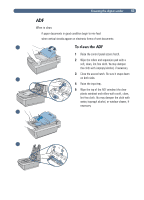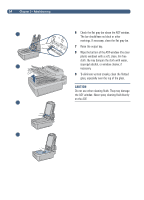HP 8100C HP Digital Sender 8100C - (English) Administrator Guide, C7707-90006 - Page 53
Source, Description
 |
View all HP 8100C manuals
Add to My Manuals
Save this manual to your list of manuals |
Page 53 highlights
51 Use this procedure: After initializing the address books After performing a Restore to factory defaults When instructed to do so by HP Customer Support Note This procedure will erase any changes made to the address books and configurations since a backup image was created. 1 Make sure the computer you are using has the Backup and Restore utilities installed. 2 At a command line, run Restore using the following syntax: restore.exe/f:Restore File/d:Digital Sender /p:Administrator Password/l/tr Note Example: restore.exe /f:c:\data\data.tgz /d:xxx.xxx.xxx.xxx /p:password /l /tr Backup and Restore code Source Description /dir Directory must be in a volume supporting long file names. /d Digital sender network name or IP address. /p Digital sender administrator password. /l Log results in log file (backup.log or restore.log). /tr Log low level activity in trace file (backup.trc or restore.trc). /f Restore file, generated by previous backup.