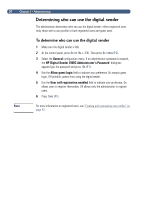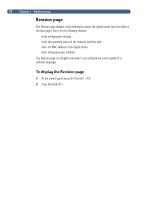HP 8100C HP Digital Sender 8100C - (English) Administrator Guide, C7707-90006 - Page 34
General, HPDigital Sender 8100C Administrator's Password, Allow guest login, User self-registration
 |
View all HP 8100C manuals
Add to My Manuals
Save this manual to your list of manuals |
Page 34 highlights
32 Note The administrator determines who can use the digital sender: either registered users (only those with a user profile) or both registered users and guest users. 1 Make sure the digital sender is idle. 2 At the control panel, press SETUP (ALT+F4). Then press SETTINGS (F2). 3 Select the General configuration menu. If an administrator password is required, the HP Digital Sender 8100C Administrator's Password dialog box appears.Type the password and press OK (F1). 4 Use the Allow guest login field to indicate your preference. On accepts guest login, Off prohibits guests from using the digital sender. 5 Use the User self-registration enabled field to indicate your preference. On allows users to register themselves, Off allows only the administrator to register users. 6 Press SAVE (F1). For more information on registered users, see "Creating and maintaining user profiles" on page 42.