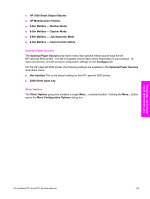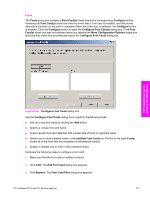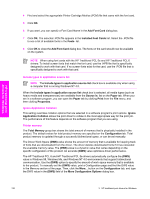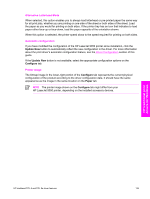HP 9050dn HP LaserJet 9050 - Software Technical Reference (External) - Page 155
Alternative Letterhead Mode, Automatic configuration, Printer image, Update Now, Con Paper
 |
UPC - 829160316352
View all HP 9050dn manuals
Add to My Manuals
Save this manual to your list of manuals |
Page 155 highlights
Alternative Letterhead Mode When selected, this option enables you to always load letterhead or pre-printed paper the same way for all print jobs, whether you are printing on one side of the sheet or both sides of the sheet. Load the paper as you would for printing on both sides. If the printer tray has an icon that indicates to load paper either face-up or face-down, load the paper opposite of the orientation shown. When this option is selected, the printer speed slows to the speed required for printing on both sides. Automatic configuration If you have modified the configuration of the HP LaserJet 9050 printer since installation, click the Update Now button to automatically reflect the new configuration in the driver. For more information about the print driver's automatic configuration feature, see the Driver Configuration section of this guide. If the Update Now button is not available, select the appropriate configuration options on the Configure tab. Printer image The bitmap image in the lower-right portion of the Configure tab represents the current physical configuration of the product according to the driver configuration data. It should have the same appearance as the image in the same location on the Paper tab. NOTE The printer image shown on the Configure tab might differ from your HP LaserJet 9050 printer, depending on the installed accessory devices. HP traditional print drivers for Windows HP traditional PCL 6 and PCL 5e driver features 139