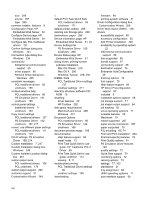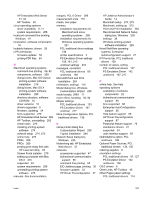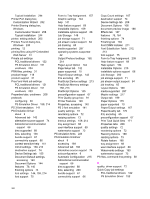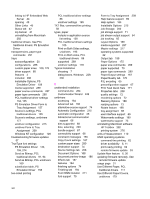HP 9050dn HP LaserJet 9050 - Software Technical Reference (External) - Page 315
Print Task Quick Sets, unidrivers, Percentage of Normal Size setting
 |
UPC - 829160316352
View all HP 9050dn manuals
Add to My Manuals
Save this manual to your list of manuals |
Page 315 highlights
Advanced tab 166 alternative source support 74 autoconfiguration 6 Automatic Configuration 215 bidirectional communication support 66 bins supported 68 bins, selecting 200 bundle support 67 connectivity support 66 Copy Count settings 167 custom paper sizes 290 destination support 74 Device Settings tab 208 Document Options 168 document preview image 186 Effects tab 187 External Fonts settings 210 features 164 finishing options 74 Finishing tab 194 Font DIMM Installer 211 font support 75 Form to Tray Assignment 209 Help feature support 69 Help system 164 Installable Options 215 installable options support 68 Job Storage 200 job storage support 71 job stream output support 64 job tracking 65 Layout Options 169 media supported 287 Mopier settings 217 operating systems supported 22 Output tab 199 Paper Options 175 paper size commands 289 paper supported 70 paper type commands 290 Paper/Output settings 167 Paper/Quality tab 170 PJL encoding 65 preconfiguration support 67 Print Optimizations option 168 Print Task Quick Sets 171 Properties tabs 208 quality settings 72 reordering options 72 Resizing Options 188 resizing options 73 Rotate feature 198 tray assignment 68 user interface support 69 Watermarks settings 190 watermarks support 73 PDEs (Printer Dialog Extensions) 269 PDF files command-line printing 58 LPR commands, printing 64 printing using HP Embedded Web Server 31 viewing 11 Percentage of Normal Size setting PCL traditional drivers 99 unidrivers 189 PINs, Job Storage PCL traditional drivers 122 PS Emulation Driver 152 unidrivers 204 PJL encoding 65 Point and Print installation, Windows printing-system software 264 port selection dialog box, Windows Customization Wizard 252 Typical Installation 236 portrait orientation settings PCL traditional drivers 87, 127 unidrivers 196 PostScript Device settings 213 postscript documents, printing 31 PostScript Options, PS Emulation Driver 145 Postscript printer description (PPD) files 269 PPD (postscript printer description) files 269 pre-existing installation, modifying 229 preconfiguration, driver 27 Preparing to Install dialog box, Windows 232 preview image, document 198 Print All Text as Black PCL traditional drivers 92, 94 unidrivers 169 Print Document On settings PCL traditional drivers 98 unidrivers 188 Print Job Management dialog box, Windows 237 print modes 86 Print on Both Sides PCL traditional driver settings 86 unidriver settings 195 Print Optimizations option, PCL unidrivers 168 Print Page Borders settings PCL traditional drivers 90 unidrivers 197 Print Quality Details, PCL 5e Traditional Driver 93 Print Quality Details, PCL traditional drivers 91 Print Task Quick Sets, PCL traditional drivers about 82 defaults 83 use guide 85 Print Task Quick Sets, unidrivers about 171 custom 174 defaults 171 use guide 174 print-ready files command-line printing 58 printing using HP Embedded Web Server 31 printing with HP LaserJet Utility, Macintosh 63 Printer Connection dialog box, Windows 234 printer control panel settings traditional drivers 77 unidrivers 163 Printer Dialog Extensions (PDEs) 269 Printer Features options, PS Emulation Driver 146 Printer Location and Comment dialog box, Windows Customization Wizard 260 Typical Installation 246 Printer Name dialog box, Windows Customization Wizard 258 Index 299