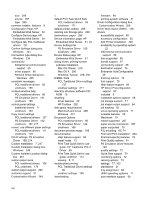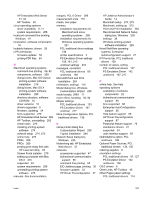HP 9050dn HP LaserJet 9050 - Software Technical Reference (External) - Page 310
Print Task Quick Set for use, default Print Task Quick Sets
 |
UPC - 829160316352
View all HP 9050dn manuals
Add to My Manuals
Save this manual to your list of manuals |
Page 310 highlights
size 289 source 287 type 290 common installer, features 8 Configuration Page, HP Embedded Web Server 32 Configure Device page, HP Embedded Web Server 34 Configure tab, PCL traditional drivers 131 Confirm Settings dialog box, Windows 241 Connection type dialog box, Windows 236 connectivity bidirectional communication support 25 driver support 66 Network Setup dialog box, Windows 235 constraint messages PCL traditional drivers 80 unidrivers 165 context-sensitive help PCL traditional drivers 80 PS Emulation Driver 141 unidrivers 165 control panel settings traditional drivers 77 unidrivers 163 Copy Count settings PCL traditional drivers 127 PS Emulation Driver 142 unidrivers 167, 217 covers, use different paper settings PCL traditional drivers 111 unidrivers 179 Ctrl-D settings, PS Emulation Driver 159, 214 Custom Installation 7, 247 Custom Installation dialog box, Windows 248 Custom Installer Location dialog box 261 custom paper sizes PCL traditional drivers 106 PCL unidrivers 176 custom paper support 290 customer support 31 Customization Wizard 249 D default Print Task Quick Sets PCL traditional drivers 83 unidrivers 171 default printer, setting 265 deleting Job Storage jobs 208 destinations, paper 286 Device Information page, HP Embedded Web Server 31, 34 Device Settings tab PS Emulation Driver 155 unidrivers 208 Device Status page, HP Embedded Web Server 31 dialog boxes, printing-system software installation Mac OS Classic 276 Mac OS X 280 Windows, Typical 229, 230 DIMMs, fonts PCL Traditional Driver settings 137 unidriver settings 211 directory structure, software CDROM 15 disabling driver features 29 HP Toolbox 292 disk space requirements Macintosh and Linux 268 Windows 221 Document Options PCL traditional drivers 86 PS Emulation Driver 144 unidrivers 168 document preview image 198 documentation Help feature support 69 install notes 13 Print Task Quick Set for use guide, HP Traditional PCL 6 Driver 85 Print Task Quick Set for use guide, unidriver 174 viewing 8, 11 double-sided printing PCL Traditional Driver settings 86 unidriver settings 195 downloading firmware 48 printing-system software 21 Driver Configuration dialog box, Customization Wizard 256 Driver Work Space (DWS) 138 drivers accessibility support 69 accessory configuration 25 Add Printer installation 249 availability by operating system 22 bidirectional communication support 66 bins supported 68 bundle support 67 connectivity support 66 destination support 74 Enterprise AutoConfiguration 26 finishing options 74 font support 75 Help feature support 69 HP Driver Preconfiguration support 67 included 5 installable options support 68 job storage support 71 job stream output support 64 job tracking 65 Linux operating systems 11 lockable features 29 Macintosh 10 media supported 287 paper source commands 287 paper supported 70 PJL encoding 65, 74 Point and Print installation 264 Postcript-specific features 76 Print Quality options 91 PS Emulation Driver features 140 quality settings 72 Quick Sets support 70 reordering options 72 resizing options 73 settings 77, 163 standalone 21 tray assignment 68 UNIX operating systems 11 user interface support 69 294