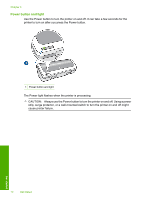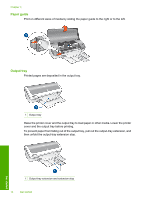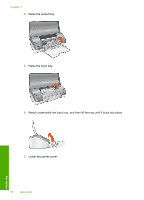HP 910 User Guide - Page 16
Paper guide, Output tray, To prevent paper from falling out of the output tray
 |
View all HP 910 manuals
Add to My Manuals
Save this manual to your list of manuals |
Page 16 highlights
Chapter 3 Paper guide Print on different sizes of media by sliding the paper guide to the right or to the left. Output tray Printed pages are deposited in the output tray. 1 Output tray Raise the printer cover and the output tray to load paper or other media. Lower the printer cover and the output tray before printing. To prevent paper from falling out of the output tray, pull out the output-tray extension, and then unfold the output-tray extension stop. 1 Output-tray extension and extension stop 14 Get started Get started

Paper guide
Print on different sizes of media by sliding the paper guide to the right or to the left.
Output tray
Printed pages are deposited in the output tray.
1
Output tray
Raise the printer cover and the output tray to load paper or other media. Lower the printer
cover and the output tray before printing.
To prevent paper from falling out of the output tray, pull out the output-tray extension, and
then unfold the output-tray extension stop.
1
Output-tray extension and extension stop
Chapter 3
14
Get started
Get started