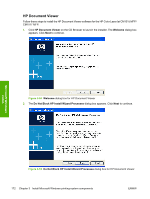HP CM1017 HP Color LaserJet CM1015/CM1017 MFP Series - Software Technical Refe - Page 199
Uninstall methods, Dialog box options for the Uninstaller
 |
UPC - 882780579903
View all HP CM1017 manuals
Add to My Manuals
Save this manual to your list of manuals |
Page 199 highlights
Uninstall methods The following three methods exist for launching the Uninstaller for the HP Color LaserJet CM1015 MFP/ CM1017 MFP. For instructions for using the Uninstaller to remove the printing-system software components, see Dialog box options for the Uninstaller. ● Program group. Click Uninstall from the HP Color LaserJet CM1015 MFP/CM1017 MFP program group fromPrograms menu on your computer. This launches the HP Color LaserJet CM1015 MFP/ CM1017 MFP Uninstaller. NOTE This is the preferred uninstall method. Choosing this method causes all the software associated with the HP Color LaserJet CM1015 MFP/CM1017 MFP to be uninstalled at one time. ● HP Color LaserJet CM1015 MFP/CM1017 MFP printing-system CD. Reinsert the HP Color LaserJet CM1015 MFP/CM1017 MFP printing-system CD into the CD-ROM drive on your computer and then click Uninstall. This launches the HP Color LaserJet CM1015 MFP/CM1017 MFP Uninstaller. ● Add/Remove programs. Click Add/Remove Programs from the Windows Control Panel, click HP Color LaserJet CM1015/CM1017 MFP 1.0, and then click Change/Remove. This launches the HP Color LaserJet CM1015 MFP/CM1017 MFP Uninstaller. Dialog box options for the Uninstaller NOTE You must log on with Administrator privileges to uninstall the software. 1. Quit all open programs. 2. Choose one of the uninstall methods and perform the steps to open the Uninstaller. Microsoft Windows install ENWW Uninstall 177