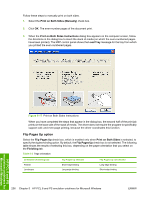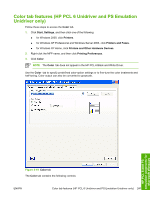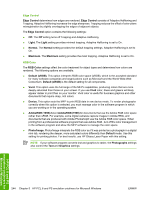HP CM1017 HP Color LaserJet CM1015/CM1017 MFP Series - Software Technical Refe - Page 261
Document preview image, Orientation group box, Portrait option button, Landscape option button
 |
UPC - 882780579903
View all HP CM1017 manuals
Add to My Manuals
Save this manual to your list of manuals |
Page 261 highlights
Figure 5-18 Page-order preview images ● 2 pages per sheet ● 4 pages per sheet ● 6 pages per sheet ● 9 pages per sheet ● 16 pages per sheet Document preview image The document preview image is a line-drawn image of a page that represents graphics and text. The document preview image is always oriented so that the contents of the page are right-side-up. The document preview image appears in the upper-right corner of the following Printing Preferences driver tabs: ● Paper/Quality ● Effects ● Finishing ● Color Switching between tabs does not change the location or appearance of the document preview image. When the cursor moves over the document preview image, the cursor changes from an arrow to a gloved hand. Toggle between portrait and landscape page orientation by clicking the image. Orientation group box The Orientation group box contains the following options: ● Portrait option button ● Landscape option button ● Rotate by 180 degrees check box ● Mirror Image check box (PS Emulation Unidriver only) Portrait option button Select this feature to print your document in Portrait orientation. This is the default setting. Landscape option button Select this feature to print your document in Landscape orientation. HP PCL 6 and PS emulation unidrivers for Microsoft Windows ENWW Finishing tab features 239