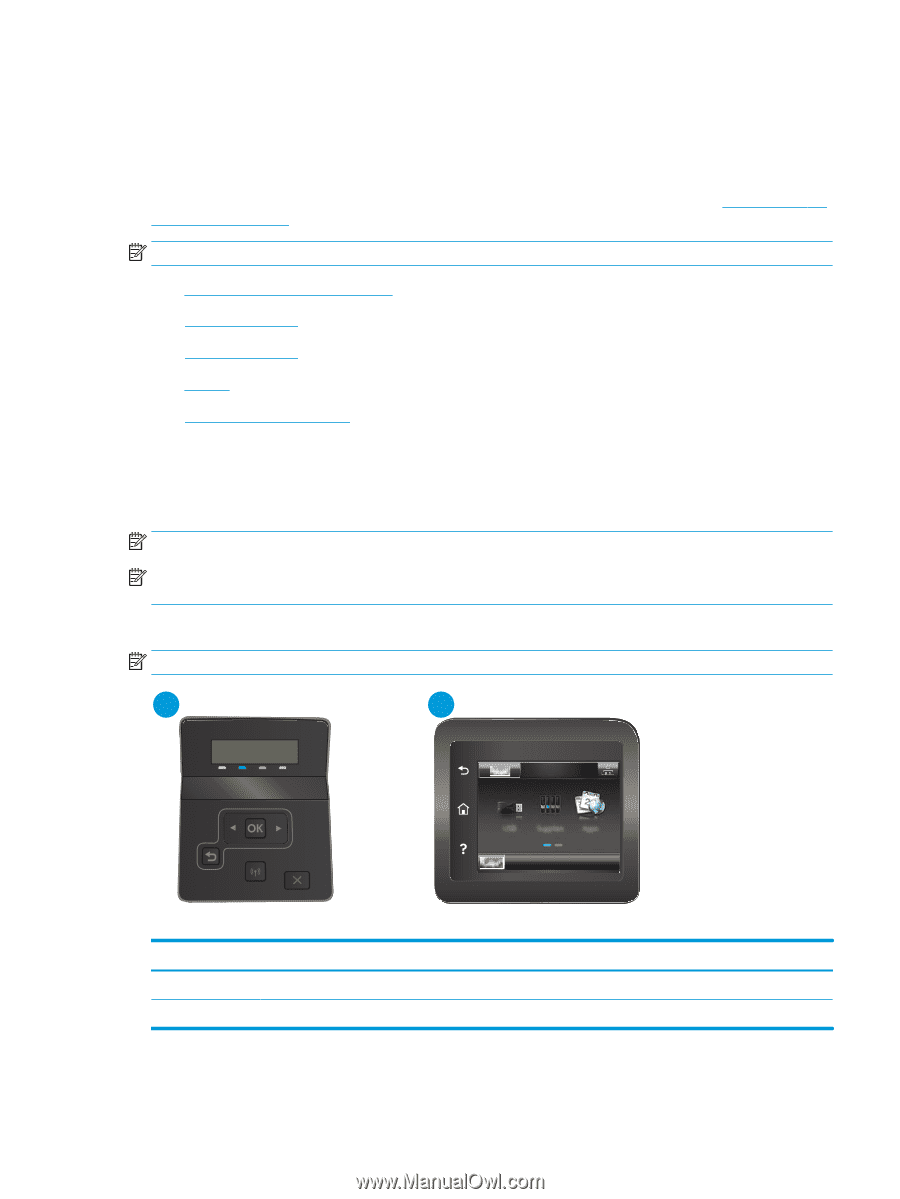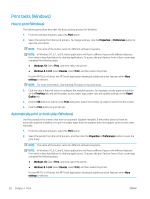HP Color LaserJet Pro M255-M256 User Guide - Page 53
Mobile printing, Introduction, Wi-Fi Direct (wireless models only)
 |
View all HP Color LaserJet Pro M255-M256 manuals
Add to My Manuals
Save this manual to your list of manuals |
Page 53 highlights
Mobile printing Introduction HP offers multiple mobile and ePrint solutions to enable easy printing to an HP printer from a laptop, tablet, smartphone, or other mobile device. To see the full list and to determine the best choice, go to www.hp.com/go/ LaserJetMobilePrinting. NOTE: Update the printer firmware to ensure all mobile printing and ePrint capabilities are supported. ● Wi-Fi Direct (wireless models only) ● HP ePrint via email ● HP ePrint software ● AirPrint ● Android embedded printing Wi-Fi Direct (wireless models only) Wi-Fi Direct enables printing from a wireless mobile device without requiring a connection to a network or the Internet. NOTE: Not all mobile operating systems are currently supported by Wi-Fi Direct. NOTE: For non-Wi-Fi Direct capable mobile devices, the Wi-Fi Direct connection only enables printing. After using Wi-Fi Direct to print, you must reconnect to a local network in order to access the Internet. To access the printer Wi-Fi Direct connection, complete the following steps: NOTE: The steps vary according to the type of control panel. 1 2 Table 4-1 Control panel legend Number Description 1 2-line control panel 2 Touchscreen control panel ENWW Mobile printing 43