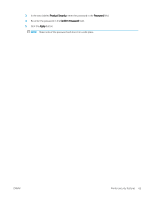HP Color LaserJet Pro M255-M256 User Guide - Page 73
Network Setup, IPv4 Config Method, Manual, Setup, Touchscreen control panels
 |
View all HP Color LaserJet Pro M255-M256 manuals
Add to My Manuals
Save this manual to your list of manuals |
Page 73 highlights
a. Network Setup b. IPv4 Config Method c. Manual 3. Use the arrow keys and the OK button to enter the IP address, subnet mask, and default gateway, and then touch the OK button to save the changes. Touchscreen control panels 1. From the Home screen on the printer control panel, touch the Setup button . 2. Scroll to and touch the Network Setup menu. 3. Touch the IPv4 Config Method menu, and then touch the Manual button. 4. Use the keypad on the touchscreen to enter the IP address, and touch the OK button. Touch the Yes button to confirm. 5. Use the keypad on the touchscreen to enter the subnet mask, and touch the OK button. Touch the Yes button to confirm. 6. Use the keypad on the touchscreen to enter the default gateway, and touch the OK button. Touch the Yes button to confirm. ENWW Configure IP network settings 63