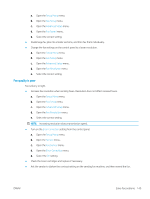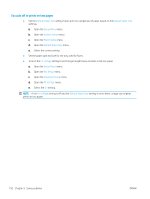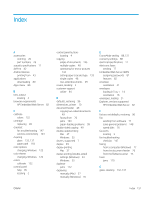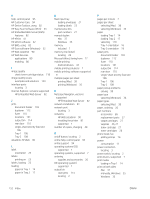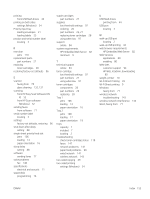HP Color LaserJet Pro M280-M281 User Guide - Page 163
Embedded Web Server EWS, HP Embedded Web Server
 |
View all HP Color LaserJet Pro M280-M281 manuals
Add to My Manuals
Save this manual to your list of manuals |
Page 163 highlights
Index A accessories ordering 26 part numbers 26 acoustic specifications 11 AirPrint 42 Android devices printing from 43 applications downloading 80 Apps menu 80 B bins, output locating 2 browser requirements HP Embedded Web Server 82 C calibrate colors 122 cartridge replacing 28 checklist fax troubleshooting 147 wireless connectivity 143 cleaning glass 132, 137 paper path 118 color options changing, Windows 122 color theme changing, Windows 122 colors calibrate 122 control panel help 95 locating 2 control panel buttons locating 4 copying edges of documents 135 multiple copies 48 optimizing for text or pictures 134 setting paper size and type 133 single copies 48 two-sided documents 49 covers, locating 2 customer support online 94 D defaults, restoring 96 dimensions, printer 10 document feeder 49 copying two-sided documents 49 faxing from 76 jams 103 paper-feeding problems 99 double-sided copying 49 double-sided printing Mac 37 Windows 35 drivers, supported 7 duplex 49 duplex printing Mac 37 duplex printing (double-sided) settings (Windows) 34 Windows 35 duplexer jams 112 duplexing manually (Mac) 37 manually (Windows) 35 E EconoMode setting 88, 121 economy settings 88 electrical specifications 11 electronic faxes sending 77 Embedded Web Server (EWS) assigning passwords 87 features 82 envelope orientation 21 envelopes loading in Tray 1 14 orientation 16 envelopes, loading 21 Explorer, versions supported HP Embedded Web Server 82 F factory-set defaults, restoring 96 fax sending from software 77 solve general problems 148 speed dials 76 fax ports locating 3 fax troubleshooting checklist 147 faxing from a computer (Windows) 77 from the document feeder 76 from the flatbed scanner 75 fuser jams 110 G glass, cleaning 132, 137 ENWW Index 151