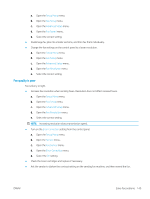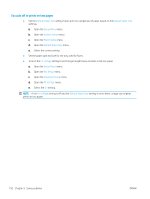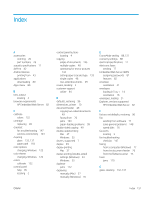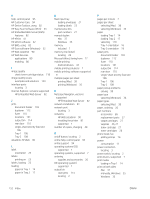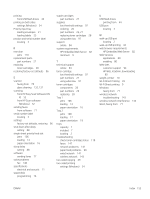HP Color LaserJet Pro M280-M281 User Guide - Page 165
from HP Easy Scan Software OS, HP Web Jetadmin, downloading
 |
View all HP Color LaserJet Pro M280-M281 manuals
Add to My Manuals
Save this manual to your list of manuals |
Page 165 highlights
printing from USB flash drives 44 printing on both sides settings (Windows) 34 Priority input tray loading envelopes 21 loading labels 23 product and serial number label locating 3 R rear door jams 110 replacement parts part numbers 27 replacing toner cartridges 28 restoring factory-set defaults 96 S scanner faxing from 75 glass cleaning 132, 137 scanning from HP Easy Scan Software (OS X) 53 from HP Scan software (Windows) 52 sending faxes from software 77 serial number label locating 3 settings factory-set defaults, restoring 96 shut down after delay setting 88 single-sheet priority feed slot jams 106 loading 14 paper orientation 16 sleep delay setting 88 software sending faxes 77 solve problems fax 148 specifications electrical and acoustic 11 speed dials programming 76 staple cartridges part numbers 27 supplies low threshold settings 97 ordering 26 part numbers 26, 27 replacing toner cartridges 28 using when low 97 support online 94 system requirements HP Embedded Web Server 82 minimum 9 T technical support online 94 toner cartridge low threshold settings 97 part numbers 27 using when low 97 toner cartridges components 28 part numbers 26 replacing 28 Tray 1 jams 106 loading 14 paper orientation 16 Tray 2 jams 108 loading 17 paper orientation 19 trays capacity 7 included 7 locating 2 troubleshooting check toner-cartridge status 118 faxes 147 network problems 141 paper feed problems 99 wired network 141 wireless network 143 two-sided copying 49 two-sided printing settings (Windows) 34 U USB flash drives printing from 44 USB port locating 3 W walk-up USB port locating 2 walk-up USB printing 44 web browser requirements HP Embedded Web Server 82 Web Services applications 80 enabling 80 Web sites customer support 94 HP Web Jetadmin, downloading 90 weight, printer 10 Wi-Fi Direct Printing 39 Wi-Fi Direct printing 9 Windows faxing from 77 wireless network troubleshooting 143 wireless network interference 145 Word, faxing from 77 ENWW Index 153