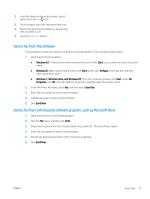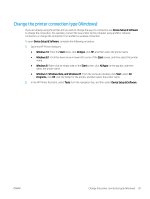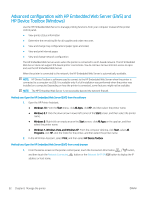HP Color LaserJet Pro M280-M281 User Guide - Page 91
Manage the printer
 |
View all HP Color LaserJet Pro M280-M281 manuals
Add to My Manuals
Save this manual to your list of manuals |
Page 91 highlights
8 Manage the printer ● Use HP Web Services applications (touchscreen models only) ● Change the printer connection type (Windows) ● Advanced configuration with HP Embedded Web Server (EWS) and HP Device Toolbox (Windows) ● Configure IP network settings ● Printer security features ● Energy-conservation settings ● HP Web Jetadmin ● Update the firmware For more information: The following information is correct at the time of publication. For current information, see www.hp.com/ support/ljM278MFP. HP's all-inclusive help for the printer includes the following information: ● Install and configure ● Learn and use ● Solve problems ● Download software and firmware updates ● Join support forums ● Find warranty and regulatory information ENWW 79
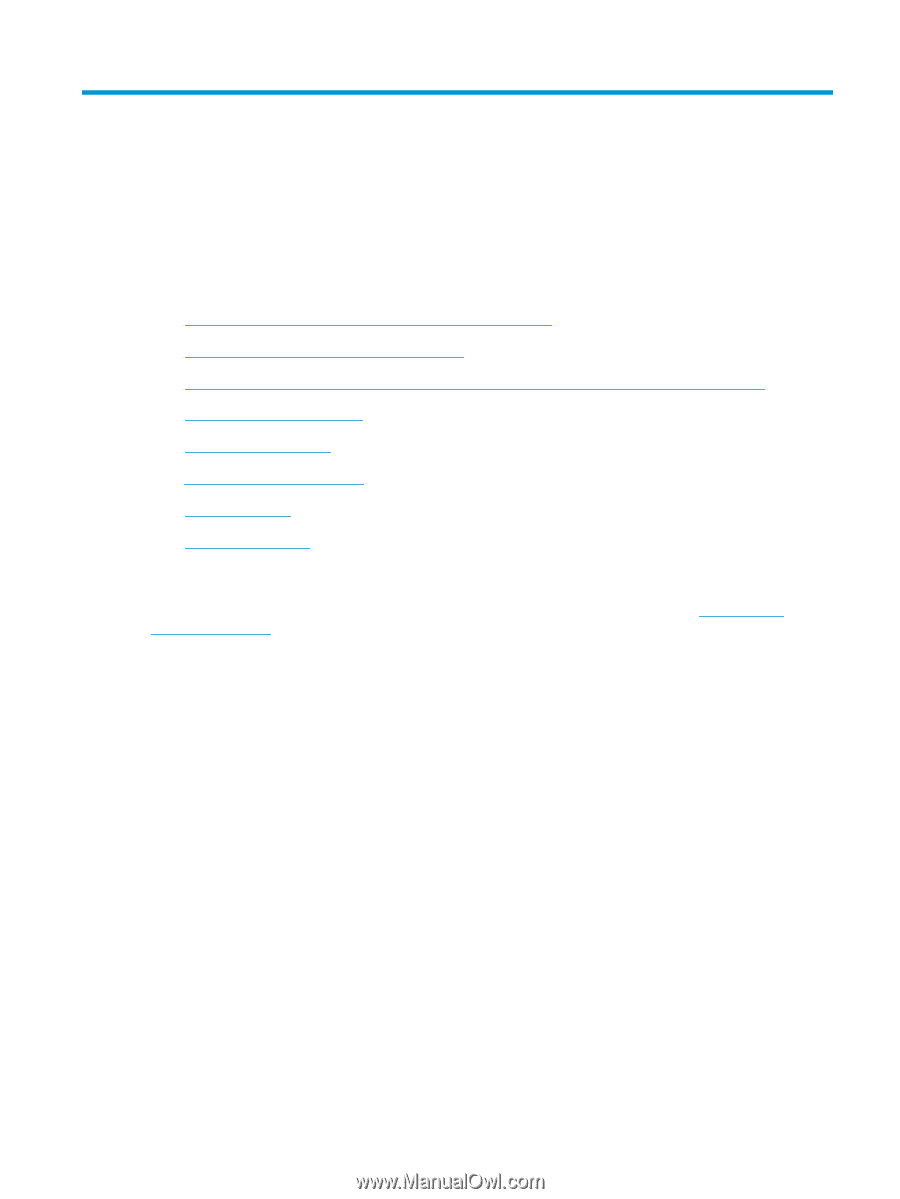
8
Manage the printer
●
Use HP Web Services applications (touchscreen models only)
●
Change the printer connection type (Windows)
●
Advanced
configuration
with HP Embedded Web Server (EWS) and HP Device Toolbox (Windows)
●
Configure
IP network settings
●
Printer security features
●
Energy-conservation settings
●
HP Web Jetadmin
●
Update the
firmware
For more information:
The following information is correct at the time of publication. For current information, see
www.hp.com/
support/ljM278MFP
.
HP's all-inclusive help for the printer includes the following information:
●
Install and configure
●
Learn and use
●
Solve problems
●
Download software and firmware updates
●
Join support forums
●
Find warranty and regulatory information
ENWW
79