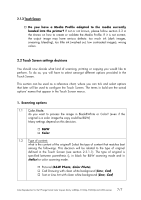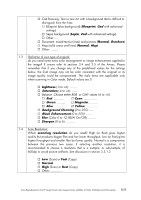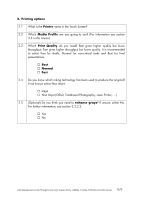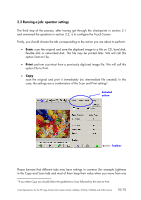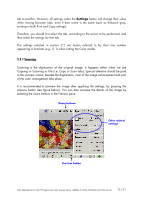HP Designjet 4200 HP Designjet cc800ps, 815mfp, 5500mfp, and 4200 scanner - Co - Page 12
B&W, Color, Type of original, Lightness, 3.1.1, Type of original 1.2, of original, Color Photo,
 |
View all HP Designjet 4200 manuals
Add to My Manuals
Save this manual to your list of manuals |
Page 12 highlights
Before scanning, you will have to make three color-related selections from the main menu: • B&W or Color (1.1): defines whether the scanning result will have color information or just grayscales. • Type of original (1.2): is a template for image enhancement and color management. Please refer to the following section for more details. • Lightness (1.3): allows to increase or decrease the luminosity of the overall image. Lightness -3 Lightness 0 Lightness +6 2.3.1.1 Type of original (1.2) Since there are many settings to specify for image enhancement and color management, a template (or group of settings) is provided to ease this task: the type of original. It consists of the definition of archetypes of different originals to which specific settings' values have been associated. Depending on whether you are trying to scan in B&W or Color, you may choose between different "type of original" templates: • Color scanning o Color Photo o Brochure o Map o Cad Color Reproduction for the HP Large Format Color Copiers family: cc800ps, 815mfp, 5500mfp and 4200 scanner 12/12