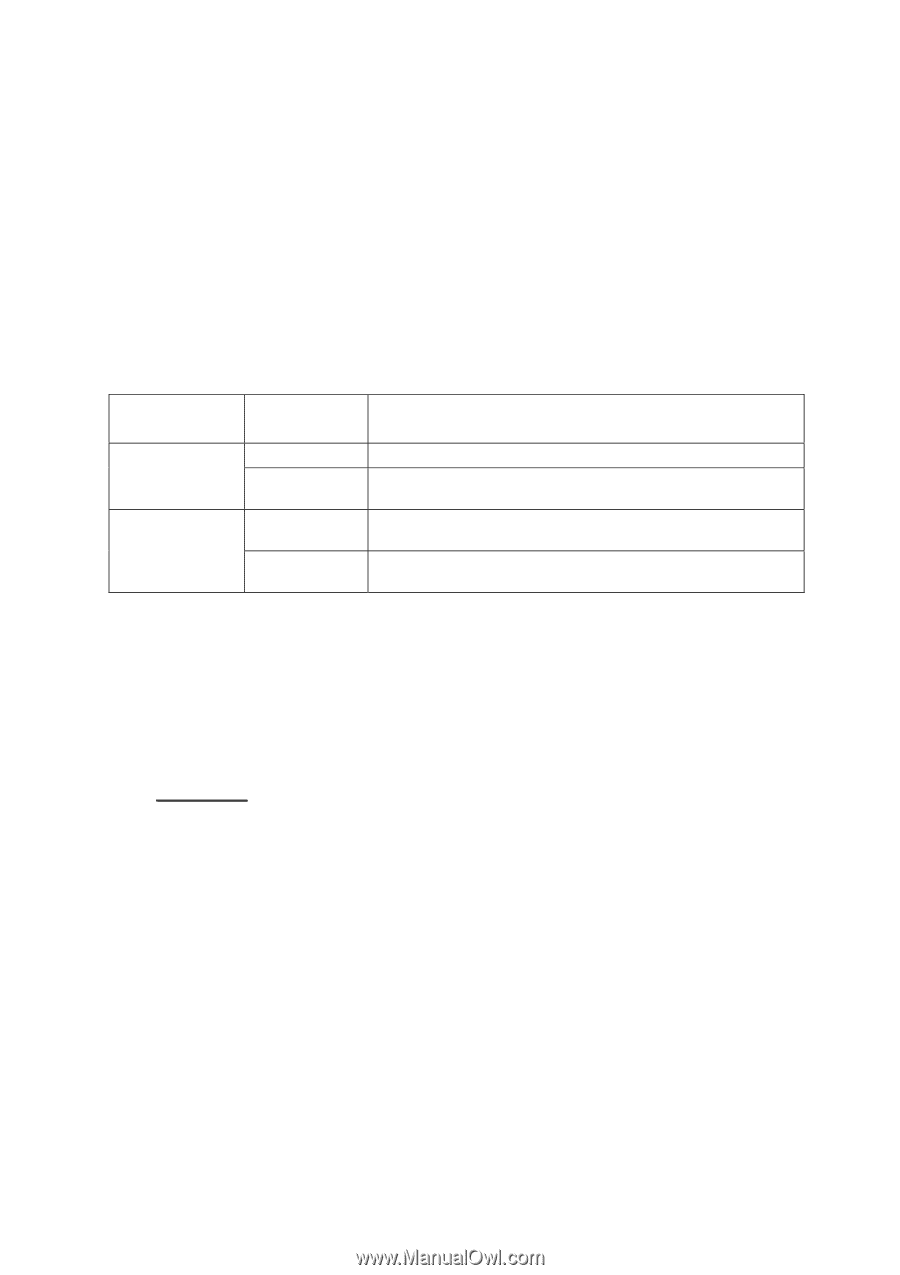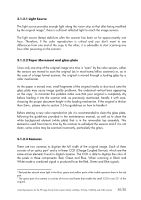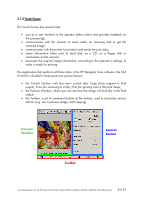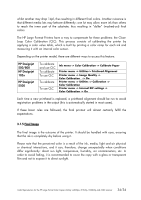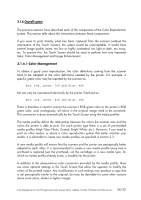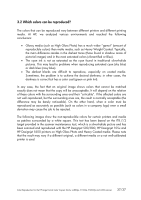HP Designjet 4200 HP Designjet cc800ps, 815mfp, 5500mfp, and 4200 scanner - Co - Page 34
To use CLC - designjet 5500
 |
View all HP Designjet 4200 manuals
Add to My Manuals
Save this manual to your list of manuals |
Page 34 highlights
whilst another may drop 14pl, thus resulting in different final colors. Another nuisance is that different media lots may behave differently: one lot may allow more ink than others to reach the inner part of the substrate, thus resulting in "duller" (washed-out) final colors. The HP Large Format Printers have a way to compensate for these problems: the CloseLoop Color Calibration (CLC). This process consists of calibrating the printer by applying a color value table, which is built by printing a color ramp for each ink and measuring it with an internal color sensor. Depending on the printer model, there are different ways to access this feature: HP Designjet 500/800 HP Designjet 105x HP Designjet 5500 To calibrate and use CLC To calibrate To use CLC To calibrate To use CLC Ink menu -> Color Calibration -> Calibrate Paper Printer menu -> Utilities-> Printhead Alignment Printer menu -> Image Quality -> Color Calibration -> On Printer menu -> Utilities -> Calibration -> Color Calibration Printer menu -> Internal RIP settings -> Color Calibration -> On Each time a new printhead is replaced, a printhead alignment should be run to avoid registration problems in the output (this is automatically started in most cases). If these basic rules are followed, the final printout will almost certainly fulfill the expectations. 3.1.5 Final Image The final image is the outcome of the printer. It should be handled with care, ensuring that the ink is completely dry before using it. Please note that the perceived color is a result of the ink, media, light and air physical or chemical interactions, and it can, therefore, change unexpectedly when conditions differ significantly: direct sun light, temperature, humidity, air contamination, etc. In order to avoid fading, it is recommended to cover the copy with a glass or transparent film and not to expose it to direct sunlight. Color Reproduction for the HP Large Format Color Copiers family: cc800ps, 815mfp, 5500mfp and 4200 scanner 34/34