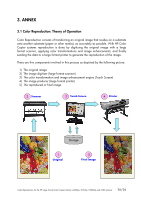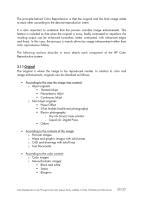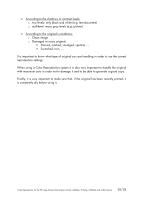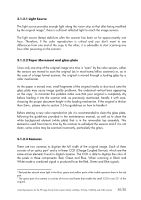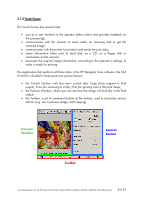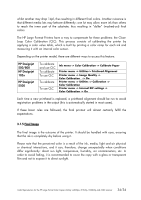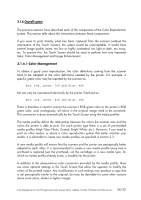HP Designjet 4200 HP Designjet cc800ps, 815mfp, 5500mfp, and 4200 scanner - Co - Page 30
Light Source, 1.2.2, Paper Movement and glass plate, 1.2.3, Cameras
 |
View all HP Designjet 4200 manuals
Add to My Manuals
Save this manual to your list of manuals |
Page 30 highlights
3.1.2.1 Light Source The light source provides enough light along the vision strip so that after being modified by the original image2, there is sufficient reflected light to reach the image sensors. The light source (lamp) stabilizes after the scanner has been on for approximately one hour. Therefore, if the color reproduction is critical and you don't want to see differences from one end of the copy to the other, it is advisable to start scanning one hour after powering on the scanner. 3.1.2.2 Paper Movement and glass plate Since only one strip of the original image at a time is "seen" by the color sensors, either the sensors are moved to scan the original (as in most home/office scanners) or, as in the case of a large format scanner, the original is moved through a looking glass by a roller mechanism. As the paper is moved over, small fragments of the original media or dust stuck onto the glass plate may cause image quality problems, like undesired vertical bars appearing on the copy. To minimize this problem make sure that your original is completely dry before loading it into the scanner and, as previously mentioned, handle it with care, choosing the proper document height in the loading mechanism. If the original is thicker than 2mm., please refer to section 3.6 for guidelines on how to handle it. Before starting a new color reproduction job it is recommended to clean the glass plate, following the guidelines provided in the maintenance manual, as well as to clean the white background element (white plate) that is in the removable top assembly. This element is used from time to time by the scanner to self-adjust the sensors and if it is not clean, some colors may be scanned incorrectly, particularly the grays. 3.1.2.3 Cameras There are two cameras to digitize the full width of the original image. Each of them consists of an optics part3 and a tri-linear CCD (Charge-Coupled Device), which are the same active elements found in digital cameras. The CCD is able to digitize the color of the pixels in three components: Red, Green and Blue. When scanning in Black and White mode a combined signal is produced from the Red, Green and Blue signals. 2 Red patches absorb more light in the blue, green and yellow parts of the visible spectrum than in the red part. 3 The optics part of a camera is a series of mirrors and lenses that enable the small CCD to see 22" of the original. Color Reproduction for the HP Large Format Color Copiers family: cc800ps, 815mfp, 5500mfp and 4200 scanner 30/30