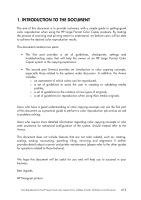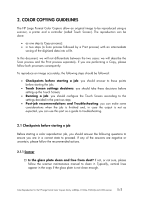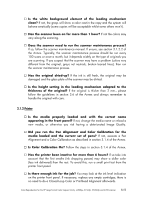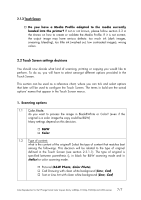Color Reproduction for the HP Large Format Color Copiers family: cc800ps, 815mfp, 5500mfp and 4200 scanner
2/2
Contents
1. INTRODUCTION TO THE DOCUMENT
...................................................................
4
2. COLOR COPYING GUIDELINES
............................................................................
5
2.1
C
HECKPOINTS BEFORE STARTING A JOB
......................................................................
5
2.1.1 Scanner
.....................................................................................................
5
2.1.2 Printer
........................................................................................................
6
2.1.3 Touch Screen
..............................................................................................
7
2.2
T
OUCH
S
CREEN SETTINGS DECISIONS
........................................................................
7
2.3
R
UNNING A JOB
:
OPERATOR SETTINGS
.....................................................................
10
2.3.1 Scanning
.................................................................................................
11
2.3.1.1 Type of original (1.2)
..........................................................................
12
2.3.1.2 Scan Resolution (1.4)
..........................................................................
17
2.3.2 Printing
....................................................................................................
18
2.3.2.1 Printer and Media Profile (2.1 and 2.2)
................................................
18
2.3.2.2 Print Quality (2.3), Ink Printer Original (2.4), Enhance gray (2.5)
...........
19
2.3.3 Additional operating recommendations
......................................................
20
2.4
P
OST
-
JOB RECOMMENDATIONS AND
T
ROUBLESHOOTING
.............................................
22
2.4.1 Post-job recommendations
.........................................................................
22
2.4.2 Troubleshooting
........................................................................................
22
2.4.2.1 The colors of the copy are very different from the original
......................
23
2.4.2.2 Grays are wrong in a color copied image
............................................
24
2.4.2.3 The copy is not as shiny as the original
................................................
24
2.4.2.4 There is a big difference between right and left sides of the copy
............
24
2.4.2.5 The background results colored when copying newspapers
....................
24
2.4.2.6 Vertical Bands appear in the copy
.......................................................
25
2.4.2.7 A B&W image appears greenish (or pinkish, or bluish)
.........................
25
3. ANNEX
.............................................................................................................
26
3.1
C
OLOR
R
EPRODUCTION
:
T
HEORY OF
O
PERATION
.......................................................
26
3.1.1 Original
...................................................................................................
27
3.1.2 Large Format Scanner
...............................................................................
29
3.1.2.1 Light Source
.......................................................................................
30
3.1.2.2 Paper Movement and glass plate
.........................................................
30
3.1.2.3 Cameras
............................................................................................
30
3.1.2.4 Electronics
.........................................................................................
31
3.1.3 Touch Screen
............................................................................................
32
3.1.4 Large Format Printer
..................................................................................
33
3.1.5 Final Image
..............................................................................................
34