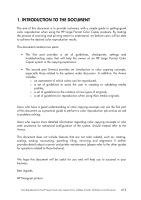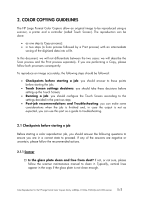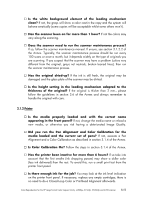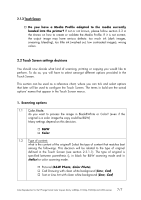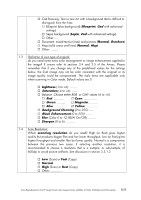Color Reproduction for the HP Large Format Color Copiers family: cc800ps, 815mfp, 5500mfp and 4200 scanner
3/3
3.1.6 Overall system
..........................................................................................
35
3.1.6.1 Color Management
............................................................................
35
3.1.6.2 Image Enhancement
...........................................................................
36
3.2
W
HICH COLORS CAN BE REPRODUCED
?
...................................................................
37
3.3
G
UIDELINES TO CREATE OR VALIDATE A MEDIA PROFILE
.................................................
41
3.3.1 How to create a new media profile
.............................................................
41
3.3.2 How to validate an existing media profile
...................................................
45
3.4
C
REATING A NEW
T
YPE OF ORIGINAL
:
C
OLOR
...........................................................
47
3.4.1 Method
....................................................................................................
48
3.4.2 Lightness
..................................................................................................
48
3.4.3 Saturation
................................................................................................
48
3.4.4 Color Balance
...........................................................................................
49
3.4.5 Black Enhancement
...................................................................................
52
3.4.6 Background cleaning
................................................................................
52
3.4.7 Sharpen
...................................................................................................
52
3.4.8 Blur
.........................................................................................................
53
3.5
C
REATING A NEW
T
YPE OF ORIGINAL
:
B&W
.............................................................
54
3.5.1 Method
....................................................................................................
54
3.5.2 Lightness
..................................................................................................
55
3.5.3 Sharpen
...................................................................................................
55
3.5.4 Blur
.........................................................................................................
55
3.6
W
ORKING WITH
T
HICK
M
EDIA
...............................................................................
56
4. GLOSSARY
........................................................................................................
59