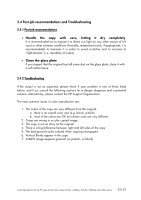HP Designjet 4200 HP Designjet cc800ps, 815mfp, 5500mfp, and 4200 scanner - Co - Page 17
Scan Resolution 1.4, Resolution, Copy Quality
 |
View all HP Designjet 4200 manuals
Add to My Manuals
Save this manual to your list of manuals |
Page 17 highlights
2.3.1.2 Scan Resolution (1.4) You can specify the scanning resolution decided in point 1.4 of section 2.2 in the Scan Resolution setting of the Scan tab (or in the Copy Quality setting under the Settings button of the Copy tab). If you select a scanning resolution other than the predefined ones, please make sure that it is a multiple or sub-multiple of 600dpi, otherwise picture artifacts may appear in the copy. As a rule of thumb, the scanning resolution (for best print mode and large format images) should be 150dpi x (Output Size/Input Size); therefore, if the original is not enlarged (Output Size = Input Size), a 150dpi resolution is sufficient. If the original is enlarged four times, a 600dpi resolution is needed. If the image contains fine details (CAD drawings, fine art, maps), you may consider scanning at a higher resolution. Color Reproduction for the HP Large Format Color Copiers family: cc800ps, 815mfp, 5500mfp and 4200 scanner 17/17