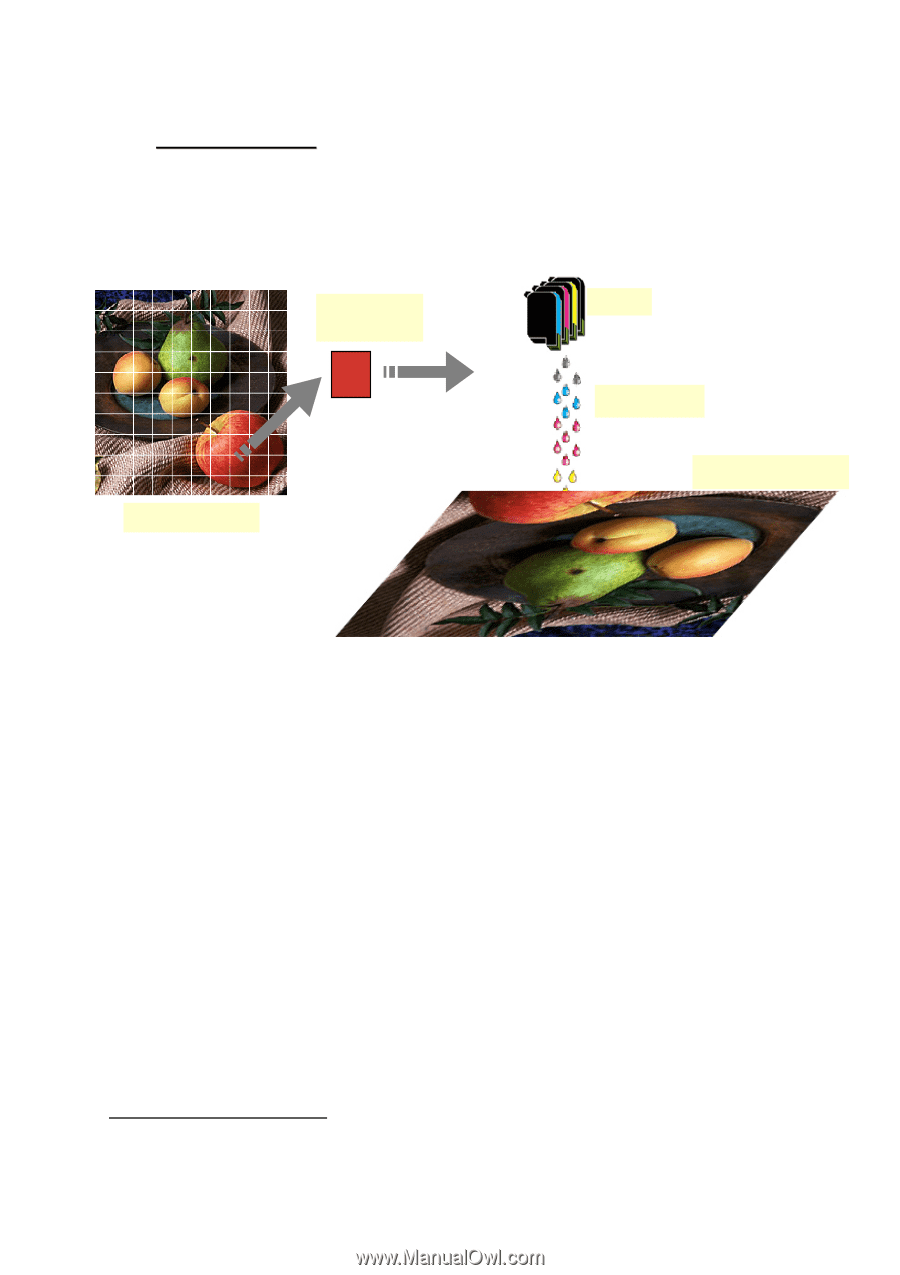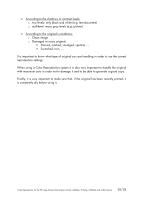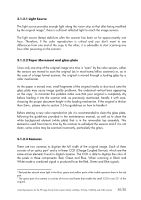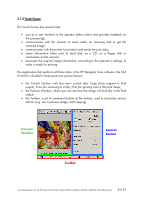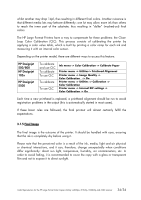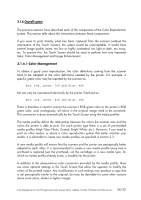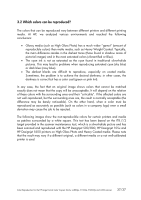HP Designjet 4200 HP Designjet cc800ps, 815mfp, 5500mfp, and 4200 scanner - Co - Page 33
HP Designjet 5500 series
 |
View all HP Designjet 4200 manuals
Add to My Manuals
Save this manual to your list of manuals |
Page 33 highlights
3.1.4 Large Format Printer The task of the printer is to gently send tiny drops of ink to the media (paper or other substrate) in order to form an image that corresponds to the data file received. Desired pixel color Input Image Pens Ink drops Printed Image The HP Large Format Copier systems family includes the following models: • HP Designjet 500/800 series • HP Designjet 105x series • HP Designjet 5500 series All of them are thermal inkjet printers, which means that little drops of ink are heated up to the boiling point and sent to the media. The amount of ink that reaches the media is controlled by the writing system of the printer (the printer's controller) and depends on the type of media and desired print quality (e.g. Coated media accepts less ink than Photo Gloss media and Best quality mode requires more ink than Fast mode). As the type of media loaded into the printer cannot be modified by any command on the Touch Screen, it is very important that the media name appearing in the printer's front panel corresponds to the currently loaded media. The real amount of ink dropped may be different from what the printer's controller requested, due to dissimilar performance of the printheads: a printhead may drop 12pl4 4 A picoliter is equal to one millionth of one millionth of a liter. It is similar to a nanogram of ink (one millionth of a milligram). Color Reproduction for the HP Large Format Color Copiers family: cc800ps, 815mfp, 5500mfp and 4200 scanner 33/33