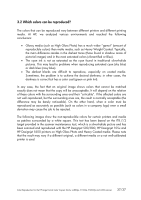HP Designjet 4200 HP Designjet cc800ps, 815mfp, 5500mfp, and 4200 scanner - Co - Page 41
Guidelines to create or validate a media profile
 |
View all HP Designjet 4200 manuals
Add to My Manuals
Save this manual to your list of manuals |
Page 41 highlights
3.3 Guidelines to create or validate a media profile Many of the color problems appearing in the HP Large Format Color Copiers products are related to the mismatch between the media's color characteristics set up in the Touch Screen and those of the real media that is loaded into the printer. If there is such a mismatch, colors may not be reproduced correctly, grays may have some color cast or some colors may be lost. The characteristics of the media are defined in the media profile and are selected by the media profile setting under the Setup tab. There are a number of predefined media profiles (e.g. High Gloss Photo, Bright White, Heavy Weight Coated); however, if you are using a media type that is not included in the list, a new media profile has to be created. By using a media profile that does not correspond to the characteristics of the interaction between the printer, the media and the ink, you risk having color copies that do not correspond to the original. It is recommended to check the media profile in use from time to time, for example, once a month or when you suspect the overall system has changed its "behavior" (e.g. you see colors that are consistently substituted with other colors). This is done through the media profile validation. 3.3.1 How to create a new media profile 1. Select the Setup tab. 2. Press the Printer button. If "Setup tab -> Options -> Quick select lists" is selected then press the Tool button. 3. Press the Add Media Profile button. Color Reproduction for the HP Large Format Color Copiers family: cc800ps, 815mfp, 5500mfp and 4200 scanner 41/41