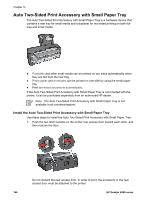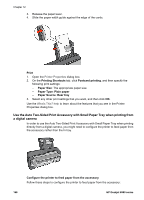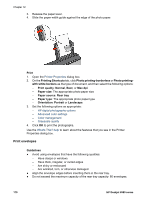HP Deskjet 6980 User Guide - Pre-Windows 2000 - Page 167
-Sheet Plain Paper Tray Accessory specifications, Lower tray, Source is, Type is, Automatic
 |
UPC - 882780129580
View all HP Deskjet 6980 manuals
Add to My Manuals
Save this manual to your list of manuals |
Page 167 highlights
8. Click Lower tray in the Source is box. 9. Click the paper type for the other pages in the Type is drop-down list. Do not select Automatic. 10. Select any other print settings that you want, and then click OK. Do not print the document in reverse order. 250-Sheet Plain Paper Tray Accessory specifications Dimensions 448 mm (17.64 in) wide x 65 mm (2.56 in) high x 384 (15.12 in) mm deep Weight 1.99 kg (4.40 lb) Media weight Letter/A4 paper: 60 to 105 g/m2 (16 to 28 lbs) Media sizes US Letter: 216 x 279 mm (8.5 x 11 in) Executive: 184 x 267 mm (7.25 x 10.5 in) A4: 210 x 297 mm A5: 148 x 210 mm B5: 182 x 257 mm User's guide 165
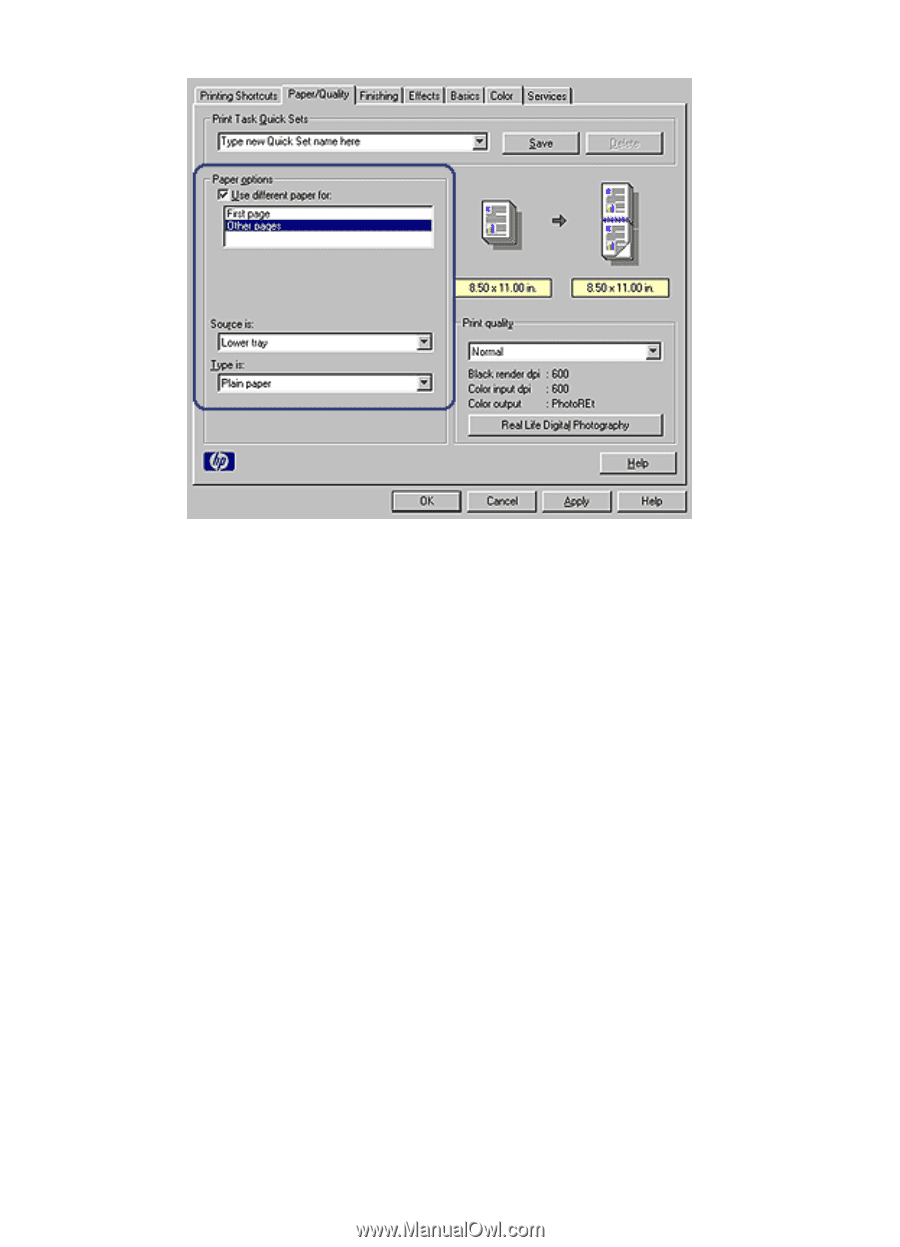
8.
Click
Lower tray
in the
Source is
box.
9.
Click the paper type for the other pages in the
Type is
drop-down list.
Do
not
select
Automatic
.
10.
Select any other print settings that you want, and then click
OK
.
Do not print the document in reverse order.
250-Sheet Plain Paper Tray Accessory specifications
Dimensions
448 mm (17.64 in) wide x 65 mm (2.56 in) high x 384 (15.12 in) mm deep
Weight
1.99 kg (4.40 lb)
Media weight
Letter/A4 paper: 60 to 105 g/m
2
(16 to 28 lbs)
Media sizes
US Letter: 216 x 279 mm (8.5 x 11 in)
Executive: 184 x 267 mm (7.25 x 10.5 in)
A4: 210 x 297 mm
A5: 148 x 210 mm
B5: 182 x 257 mm
User's guide
165