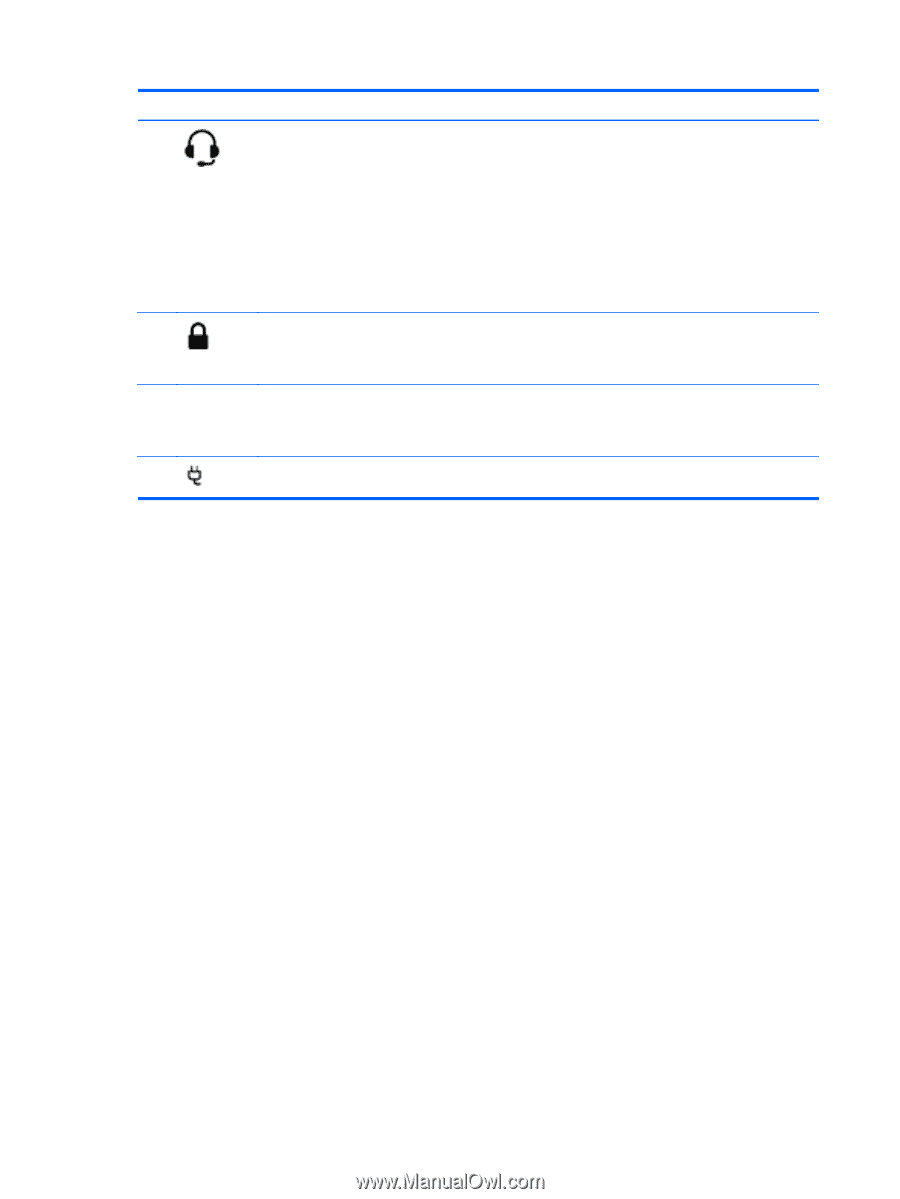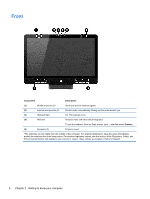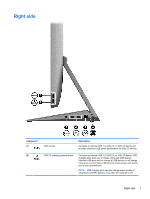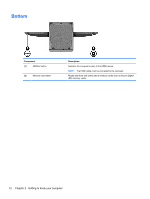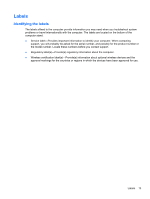HP ENVY Recline 23-k027c User Guide - Page 16
Component, Description, Regulatory, Safety, and Environmental Notices
 |
View all HP ENVY Recline 23-k027c manuals
Add to My Manuals
Save this manual to your list of manuals |
Page 16 highlights
Component (2) (3) (4) (5) Description Audio-out (headphone) jack/ Audioin (microphone) jack Connects optional powered stereo speakers, headphones, earbuds, or a headset. Also connects an optional headset microphone. This jack does not support optional microphoneonly devices. WARNING! To reduce the risk of personal injury, adjust the volume before putting on headphones, earbuds, or a headset. For additional safety information, see the Regulatory, Safety, and Environmental Notices. NOTE: When a device is connected to the jack, the computer speakers are disabled. Security cable slot Attaches an optional security cable to the computer. AC adapter light NOTE: The security cable may not prevent the computer from being mishandled or stolen. ● On: The AC adapter is connected and the battery is charged. ● Off: The computer is using battery power. Power connector Connects an AC adapter. 10 Chapter 2 Getting to know your computer