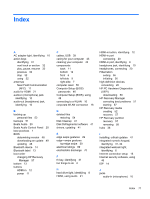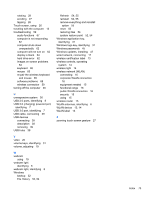HP ENVY Recline 23-k027c User Guide - Page 79
File History, webcam light
 |
View all HP ENVY Recline 23-k027c manuals
Add to My Manuals
Save this manual to your list of manuals |
Page 79 highlights
rotating 28 scrolling 27 tapping 26 Touch screen, using 26 traveling with the computer 13 troubleshooting 59 audio functions 67 computer is not responding 62 computer shuts down unexpectedly 62 computer will not turn on 62 display is blank 64 hard drive error 62 images on screen problems 64 keyboard 65 mouse 65 re-pair the wireless keyboard and mouse 65 software problems 68 wireless connection 59 turning off the computer 36 U unresponsive system 36 USB 2.0 ports, identifying 8 USB 3.0 (charging) powered port, identifying 7 USB 3.0 port, identifying 7 USB cable, connecting 39 USB devices connecting 39 description 38 removing 39 USB hubs 38 V video 20 volume keys, identifying 31 volume, adjusting 19 W webcam using 19 webcam light identifying 6 webcam light, identifying 6 Windows backup 52 File History 52, 54 Refresh 54, 55 reinstall 54, 55 remove everything and reinstall option 55 reset 55 restoring files 54 system restore point 52, 54 Windows application key, identifying 31 Windows logo key, identifying 31 Windows passwords 45 Windows updates, installing 47 wired network, connecting 17 wireless certification label 13 wireless controls, operating system 14 wireless light 14 wireless network (WLAN) connecting 16 corporate WLAN connection 16 equipment needed 15 functional range 16 public WLAN connection 16 security 15 using 15 wireless router 15 WLAN antennas, identifying 6 WLAN device 13, 14 WLAN label 13 Z zooming touch screen gesture 27 Index 73