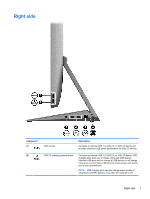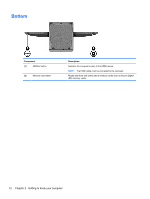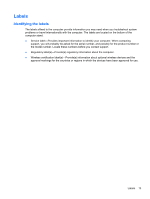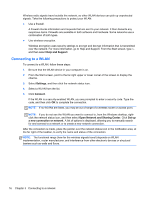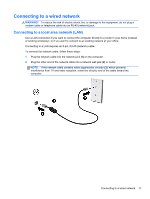HP ENVY Recline 23-k027c User Guide - Page 18
Bottom
 |
View all HP ENVY Recline 23-k027c manuals
Add to My Manuals
Save this manual to your list of manuals |
Page 18 highlights
Bottom Component (1) HDMI-in button (2) Memory card reader Description Switches the computer screen to the HDMI device. NOTE: The HDMI cable must be connected to the computer. Reads data from and writes data to memory cards such as Secure Digital (SD) memory cards. 12 Chapter 2 Getting to know your computer
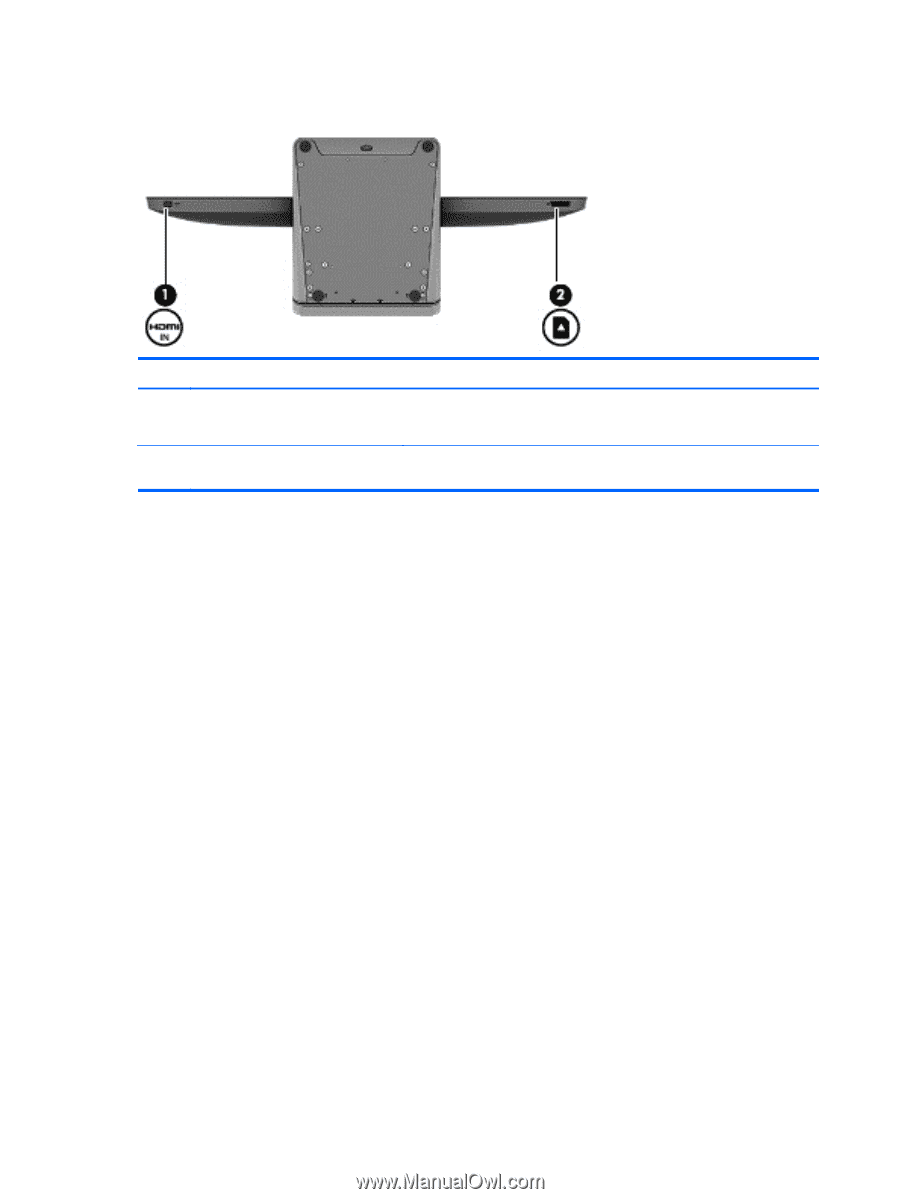
Bottom
Component
Description
(1)
HDMI-in button
Switches the computer screen to the HDMI device.
NOTE:
The HDMI cable must be connected to the computer.
(2)
Memory card reader
Reads data from and writes data to memory cards such as Secure Digital
(SD) memory cards.
12
Chapter 2
Getting to know your computer