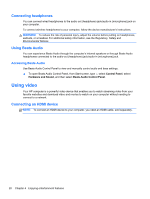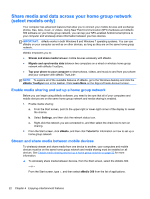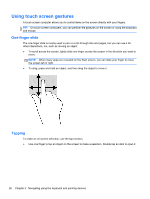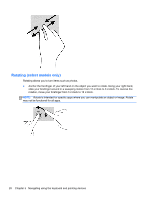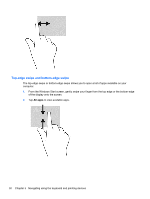HP ENVY Recline 23-k027c User Guide - Page 31
Navigating using the keyboard and pointing devices
 |
View all HP ENVY Recline 23-k027c manuals
Add to My Manuals
Save this manual to your list of manuals |
Page 31 highlights
5 Navigating using the keyboard and pointing devices Your computer includes an external wireless keyboard and an external wireless mouse for easy navigation. After you remove the battery tabs from the accessories, they will automatically pair with the computer. NOTE: The wireless receiver is preinstalled in the dedicated USB port on the bottom of the computer stand. If you have any problems with the wireless accessories, remove the receiver from the USB port and then reconnect it. For additional information, see Keyboard and mouse problems on page 65. 25
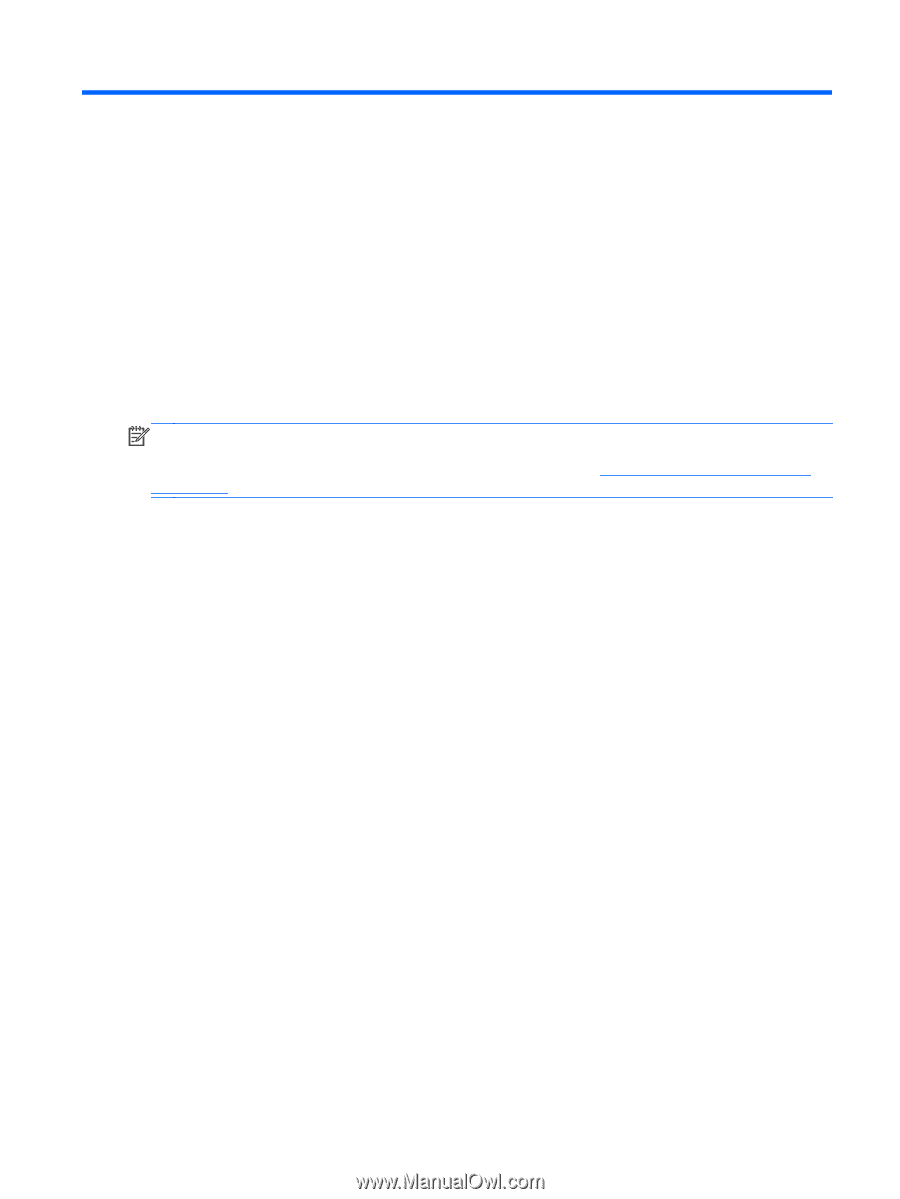
5
Navigating using the keyboard and
pointing devices
Your computer includes an external wireless keyboard and an external wireless mouse for easy
navigation. After you remove the battery tabs from the accessories, they will automatically pair with
the computer.
NOTE:
The wireless receiver is preinstalled in the dedicated USB port on the bottom of the
computer stand. If you have any problems with the wireless accessories, remove the receiver from
the USB port and then reconnect it. For additional information, see
Keyboard and mouse problems
on page
65
.
25